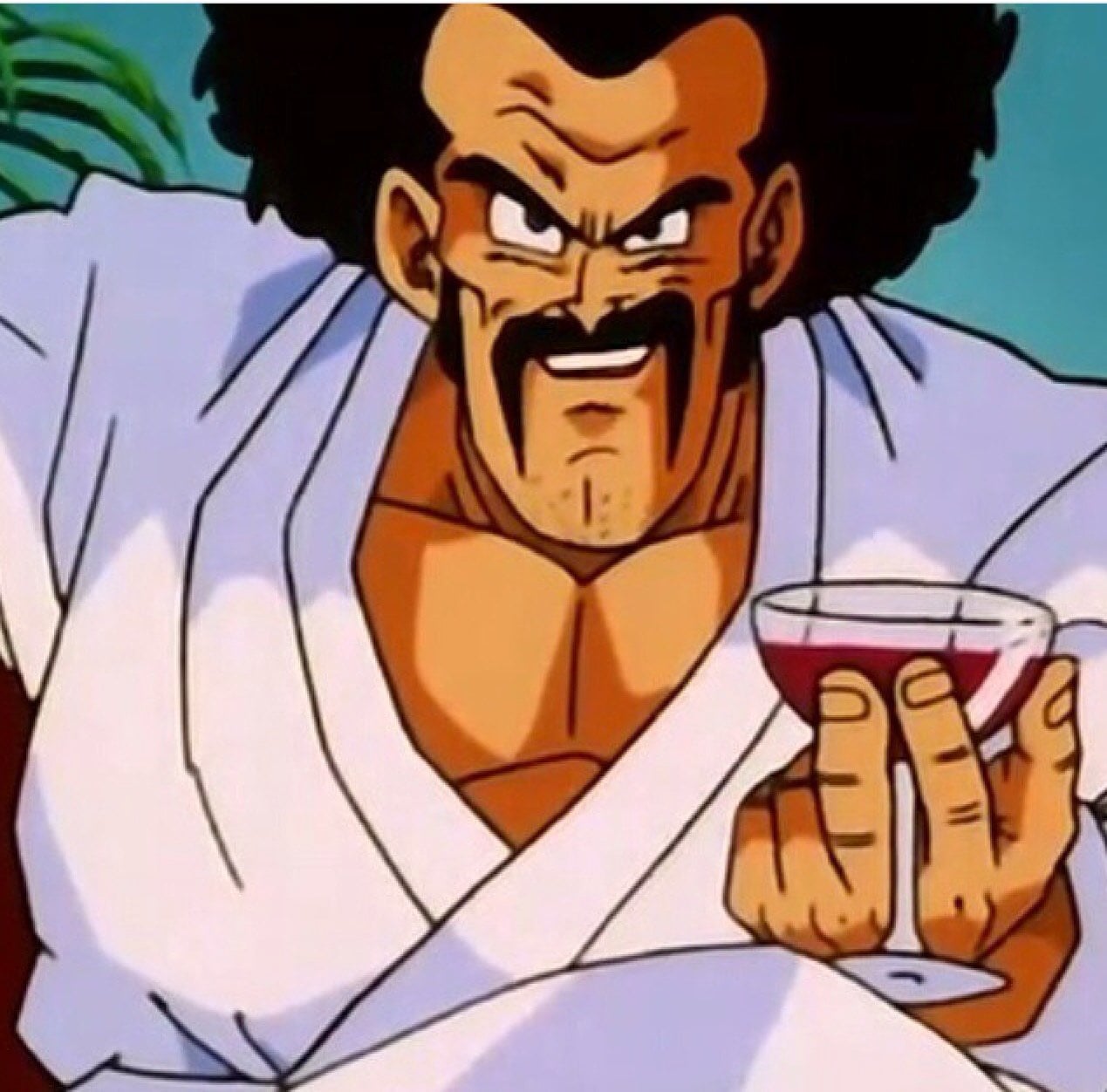I really enjoy Firefox on Android as I can install a bunch of extensions and I find those extensions game changer, especially on the mobile.
One of my favorites are
- Libredirect - literally one of my favorite ones. Redirects popular sites to privacy focused frontends, like YouTube to Invidious, etc.
- uBlock Origin - I guess everyone knows this one
- Privacy Badger - blocks trackers
- Ghostery - blocks trackers, ads, scripts, etc.
What extensions do you guys use?
Not on mobile but on desktop Firefox Multi-Account Containers paired with Temporary Containers is a funcking godsend. Especially so when I’m doing web dev work.
Other that that uBlock is pretty high on the list as usuall.Dark Reader: Especially late at night white page background just burns out my retinas, no idea how I ever managed before.
for some reason Dark Reader slows down page loading by a lot for me, especially on slow connections
It seems to do weird things to some websites where for me it also leaves text dark/black
I find it works fine for most websites and I just disable per site if DR has made a website unreadable
Sometimes it doesn’t work, especially when it is a particularly weird colour palette, but it gets it right most of the time. In that case it does have the options to make some adjustments or just turn it of for that particular site.
Can it auto detect when a website supports dark theme? Otherwise I noticed that it will ruin the colors of sites already in dark theme
There’s an option in settings, although it isn’t perfect.
Did you try to reduce the brightness of your monitor?
That isn’t the same thing…
Sadly, even at the lowest brightness setting, with “extra dim” enabled, and the most intense blue blocking filter my phone will allow, most light colored backgrounds still illuminate the hell out of the room.
I use that one on Android, since I have a OLED screen and it seems to do wonders for my battery life.
Must haves IMHO:
uBlock Origin Consent-o-Matic
Making life easier:
SponsorBlock Enhancer for YouTube DarkReader Multi Account Containers
I use these ones frequently:
- Quick Currency Converter - I’m interested in a better currency converter, it’s UI is not nice, bot otherwise useable, and I couldn’t find a better one
- Open Page in Private Window - Adds button to rightclick menu
- Want My RSS - RSS button in the url bar
- Viewhance - better image viewer, zoom with scroll wheel, etc
- TWP - Translate Web Pages - Like the built in translator, but online only, works with more languages, translate selection in rightclick menu
- PersistentPin - I don’t know why FF forgets pinned pages, but this solves that
uBlock Origin (this is the real one) uBlacklist (this blocks sites from your search results)
Tab Snooze - allows you to close a tab and have it reappear at a chosen time later
Media URL Timestamper - automatically inserts the current timestamp of the YouTube/Twitch video you’re watching and updates it in the history in case you accidentally close/navigate away from the page or go to a different time in the video
Feedbro - RSS reader with filtering capabilities
Redirector - auto-redirect specific URLs (for example, changing a YouTube Shorts url into a regular one, or changing Reddit links to always go to Old Reddit)
Undo Close Tab Button - allows you to restore recently closed tabs including the tab’s history in the back button (max amount = browser.sessionstore.max_tabs_undo)
Violentmonkey - using userscripts that allow you to change things on websites.
- For Instagram - unmuting videos + setting their default volume
- For YouTube - disabling the subtitles/captions + disabling “autoplay next” for playlists + disabling autoplay of channels homepage video
- a way to disable specific keyboard shortcuts (you need to manually add the code as a new script). I use
/^(Key)?(End|I|O)|(Digit|Numpad)\d$/instead of/^(?:Digit|Numpad)\d$/(thanks to this post), to also disable the End/I/O keys in addition to the number keys.
- a way to disable specific keyboard shortcuts (you need to manually add the code as a new script). I use
- Note that, at least for Violentmonkey, if the userscript doesn’t have the “://” part of the url in the @match line then you need to add it in the userscript settings after installing the script (for example, if the @match line of the script only has
*.youtube.com/*then put*://*.youtube.com/*in the “@match rules” line in the settings)
YouTube Comment Reader - allows you to search through the comments of a video (by clicking on the addon in the Extension menu and then clicking on the “YouTube Comment Reader” at the top or the “X Comments” at the bottom of the tooltip)
Page Shadow - allows you to use dark and light themes on sites that don’t have the option to change it.
And if you’re like me and you find that some YT videos feel too slow but 1.25x is too fast, then you can use Enhancer for YouTube’s “Playback speed” feature to have smaller speed steps. Then you can hold ctrl and use the scrollwheel (while over the video) to change the video’s speed by the amount you chose (I use 0.05 speed variation, mostly changing to 1.05x or 1.10x)
Undo close tab is already a feature in most browsers. Ctrl shift t (or cmd shift t).
It adds a list of the most recently closed tabs to the tab context menu
Consent-o-matic !
That’s the same as Ublock Origin - Anoyances list, you don’t need a separate addon for that.
Ublock Origin -> Settings -> External Filters -> Annoyances -> Tick all
Consent-o-Matic actually declines the cookies but that just hides the banner
I need to try consent I magic then because at least one website has had the banner blocked but didn’t let me move the screen or anything.
- uBlock
- Privacy Badger
- Language tools (spell checker)
- Mal-Sync (automatically updates Anime & Manga progress with MAL, AniList, Kitsu etc. Supports Netflix, Prime and some high seas website)
- Ublock
- Dark Reader
- Libredirect
- augmented steam
- proton pass
uBlock Origin and DarkReader
Recently got into using RSS feeds, so RSSHub Radar was quite useful
Search by Image is good tooThe usual +
- Stylus with a global dark user style
I think it’s more performant and lightweight than dark reader. So I get more screentime.
I thought you could only select from a pre-defined list of addons in Firefox mobile?
Not anymore, if you use desktop website of addons.mozilla.org, you can install almost anything.
Not trying to hijack this post but does anyone know of an add-on that syncs your bookmarks toolbar? Its the only thing holding me back from being fully on librewolf.
Librewolf has Mozilla sync, otherwise you could try using a third party syncing tool to sync your librewolf profile directory?
Thanks, this will probably be the way I go.
More info for those curious:
https://librewolf.net/docs/faq/#can-i-use-firefox-sync-with-librewolf-is-it-safe-to-do-so
I’d second Mozilla sync, especially as you can self-host the server.
I do that and it works really well, but you still need to use Mozilla’s servers for authentification. But it’s been a while so maybe there’s a way to host that too now.
I use Floccus.
enhanced-h264ify prevents my PC from cooking itself when playing YT.
Chameleon. My user agent changes every 30 seconds. Makes attempts to track me basically useless.
Are you passing CloudFlare captchas with that? I’m using a VPN and whenever I hit a CloudFlare captcha with a modified user agent, it doesn’t let me pass.
Sometimes. It depends if the admin misconfigured their cloudflare.
I dont have issues logging into cloudflare’s website itself with this setup. I have had to email many website admins to let them know that they have a broken cloudflare config.
Changing your user agent will not stop you being tracked. Browser fingerprinting can work with heaps of different signals, and is very difficult to block.
It means I’m being tracked for 30 seconds. So basically useless tracking.
Chameleon doesn’t just change the user agent. It changes a bunch of stuff that’s used to break fingerprinting. Of course you have a fingerprint, but it constantly changes so that the data they collect is so short lived that its useless to them and therefore very useful to me.
- Go here: https://fingerprint.com/demo/
- Note your fingerprint ID
- Wait whatever time you want
- Try again
- It’s the same ID
You can try to fool it with a VPN, change country, etc but it doesn’t work. Fingerprinting is very strong these days.
That website is marketing bullshit. It doesn’t tell you if you fingerprint “ID” is unique. If can just spit out the same fingerprint for millions of users, and it looks impressive but its totally worthless as a fingerprint.
Try again with some service that isn’t trying to sell you their product
https://abrahamjuliot.github.io/creepjs/index.html
Your extension might make you MORE finger-printable. Advanced fingerprinting scripts can detect lies told by extensions.
https://github.com/arkenfox/user.js/wiki/3.3-Overrides-[To-RFP-or-Not]#-fingerprinting
If you’re actually interested in reducing your fingerprint you should read the arkenfox guide which leverages built in features from firefox. You’ll see very quickly that if someone wants to fingerprint you it’s trivial and there’s little you can do short of TOR.
more reading: https://www.privacyguides.org/en/desktop-browsers/?h=fingerprint#anti-fingerprinting
Again, they can fingerprint me. Buy their fingerprint is useless because it constantly changes.
You misunderstand. They’re calculating a fingerprint that identifies you across sessions despite you changing up a bunch of values on your browser with an extension because that’s all highly detectable. They know it’s junk data they don’t use it. It actually is worse because you stop blending in with the crowd.
You’re better off blending in then trying to look unique with every visit. The latter is a flawed concept.
Read the arkenfox guide they get into it. Most extensions just reduce your ability to blend in to the crowd and thus should be avoided.
Doesn’t that fuck up logins and stuff?
Nope. Why would it?
I would imagine many services would think you’re hijacking the session or something.
No, that would he a very dumb system. Because it would false positive every time someone changed their user agent, which is a common defense tactic in today’s threat landscape.
You don’t want to ban someone for protecting themselves. But in sure there are dumb execs who have thought this was a good idea until someone on the self team slapped them and said “no”