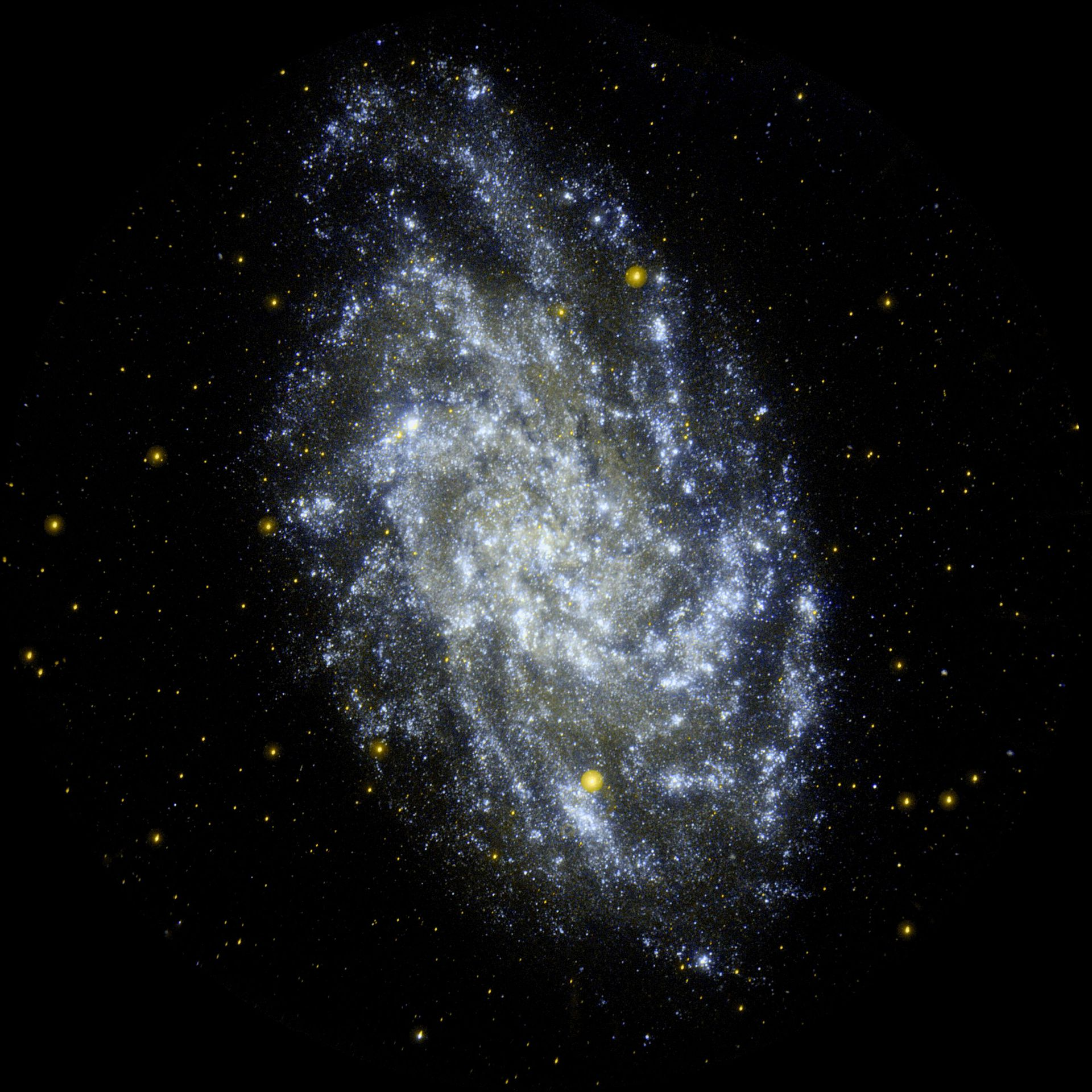In short, my question is “Is there a way to prevent a non-malicious but unknowledgable and clumsy user to ruin their own home directory?”
Say my grandma opens a file browser looking for a picture, finds those dot files or those mysteriously-named directories distracting, sets her mind to deleting them. And assume she somehow finds a way to do so. While I understand that dot files or mysteriously-named directories of a non-privileged user are of no ultimate importance, it is a maintenance nightmare.
Plus, it’s not only mysterious files that are prone to be targetted. She might well delete by accident the picture she was looking for.
Two kinds of solutions that come to mind are: -Restrict file permissions in an adequate way -Implement an easily operable, fool-proof, back-in-time scheme
Is there a mainstream, well-supported distro of GNU/Linux that has figured this use-case out?
I figure it might come in handy when Window 10 is no longer supported and the reports of hacks keep coming in.
I have thought about this too, though more in terms of selling it as a service. In my opinion, linux could be the best option for people who cant use computer since we can just make it easy to use for them, that isnt possible with mac or windows since they are so locked down and we just have to make due with what some corporate idiot decided.
Maybe its easier to start by making EVERYTHING forbidden and allowing things that are needed. Then also make somekind of backup system for things that might get ruined so it can be easily restored. Also hide everything from that account that isnt necessary to see. I cant say i’m expert regarding linux though, this is just something i would try starting with.
Pry off the delete key from the keyboard.
Lots of good answers already, but a hidden gem has yet to be mentioned: Endless OS. TL;DR: it’s an immutable distro based on Debian. As for the home directory, please consider one of the many solutions provided by others in this thread. Good luck!
I setup Fedora Silverblue on an old surface for my mom so she can read her mails and browse the web. I also setup Btrfs Assistant for regular snapshots and Nextcloud, in case the wrong file is deleted. No issues so far.
Didn’t have to setup any file restrictions or anything since the dot files are hidden either way.
What about just giving them Immutable/Atomic distros instead? Instead of it be very easy to break, you could go for very hard to break (not on purpose) from the start.
For the file specific issues you can make some files immutable or set user permissions to prevent access
Ok. I have pretty much this use case live and have had for about 4 years. With 5 different elderly users.
My solution: Linux Mint (standard Cinnamon) it’s easy to use and supports pretty much all hardware with no faffing around.
The file browser in default settings doesnt show the dot directories in home. Granny is unlikely to break out any CLI chops but even if she does…
Setup automatic OS updates with automatic timeshift snapshots.
Add the dot directories to the snapshots.
Leave instructions that if they turn it on they have to leave it on for a half hour (so snapshot completes).
That’s it, you’re good. Setup a remote access software if you can’t just walk across the road to provide support.
Real world they’ve never broken anything more significant than deleting an icon they still wanted on the desktop.
Would kiosk mode be any good for her use case? Add the photos etc. as a different user and give Grandma read only access, and automatically reset her home directory on boot / login.
Use an immutable distro to lessen the chance of her deleting something important, and you should be set. Maybe set up Firefox with sync so that she can add bookmarks, and have that log in automatically.
I normally would agree, but actually had a timeshift instance that wasn’t properly deleting old backups. Ended up taking over every last byte
I’d go with NixOS in impermanence mode coupled with home-manager and a NixOS service that does the backup “cron job” that another poster talked about (just in case).
Even if she somehow managed to brick the system, you could completely restore it within minutes to the EXACT state you left it in using just these three or four Nix tools. Hell, she could even do it herself by rebooting and selecting a previous config at the start screen. All she needs to do is be able to press down and enter.
Backups are your friend. As others have said, just automate backing up to an external device.
It’s only part of the problem. How many times x hours will you spend restoring files and reconfiguring everything ?
Think like « the font bar has disappeared from the top menu on my libreoffice writer, help »
I don’t know. I set up a friend of mine who was a complete computer novice with Linux Mint on his laptop well over a year ago and he has not called me for support a single time, where he was regularly calling for help with Windows. People who are afraid of technology usually don’t go randomly clicking on stuff to see what happens. I’m pretty sure that grandma is safe. Plus, if you’re spending HOURS configuring a computer for an elderly person who likely won’t use it very often…you’re doing it wrong.
What I also do is create a complete backup of all of my computers to an external SSD with Rescuezilla on a semi regular basis, so I always have something to fall back to should the entire system or storage device goes belly up. 
I personally don’t store ANY data on any of my laptops. I use Nextcloud and sync the files I want access to on the go. The rest stays on my Nextcloud server at home.
If you are looking for a (mostly) fool-proof backup system that can restore changed settings and files even from a few minutes ago, you want macOS and Apple’s Time Machine. Pull out your wallet and hand it to Tim Apple.
That will be unpopular but… buy a used iPad instead of trying to find the holy grail of *-proof computer.
But I don’t want to buy an iPad. That’s why I made this post.
Believe me I tried that many times, with many people. At some point one just can’t adopt neither Linux nor windows, or macOS.
If you absolutely want a computer, because of special needs or a specific use case, you may find inspiration anyway from some half baked attempts of manufacturers to build an senior friendly OS and hardware. Overpriced and designed by people not knowing what they were doing, at least it was like they a decade ago.
I’ve been there too, the best success I had was :
- An IBM (now Lenovo) laptop because strong as a tank, yes it did fall a couple of times.
- Debian with a non root account.
- A printer, yes, there will be screenshots and whole websites prints, because it reads better and it doesn’t run away when you inadvertently drag and click the mouse
- FVWM95 because windows 95-98-vista desktop is what one did actually saw on TV series and movies.
- BIG FONTS, zoomed views by default nowadays I would go for a wide screen.
- Everything, every clickable item or icons removed from the start menu but internet, mail, print, remote help, power off. No word processors, no games, no calculator nothing. Mail IS the word processor. Excel is the good old desktop calculator sitting just there.
- Exactly same icons internet, mail, print, remote help, power off icons on the desktop matching the start menu.
- « Mail » was a shortcut to yahoo mail. Nowadays there may be better options.
- Remote help: this was a VNC server in teacher - school mode, to connect my computer (teacher) and grant me remote hands with nothing more (not event the local IP, or the teamviewer session ID…) because when this icons was clicked it was already a panicky situation there.
- Internet: at that time it was Firefox with all plugins, a custom home page with mail and google , same thing on the shortcut bar. A windows 95 skin and read only (chmod) on some config files so it wouldn’t be broken (again accidental mouse drag and click will wreak the interface, removing or adding one bookmark, accepting a ad for a new search engine that will replace the default search engine).
… Omg I started typing and now I remember how difficult it was technically and how hard it was to help people trying to be a decent human being every single time. Everything will break in a way neither you nor the user could imagine or understand how it happened clearly.
Buy an iPad.
Strong agree, maybe with device management set up so you can remotely install apps/prevent installing problematic apps.
Worked wonders for my mum that did.
Btrfs snapshots?
Android is made for this specific use case, of a completely ignorant user.
Android is already too soft and customizable unfortunately
It solves the problem of setting up SELinux. All you need to do is add to the SELinux policy to further restrict the access context. No other setup, that I’m aware of, has this advanced level of user management. It really is far ahead of desktop Linux.
Solving one aspect of the use case doesn’t make it a whole solution unfortunately.
Daily or weekly cron job with a backup utility to a protected directory or off site storage. The best and only way. Regardless of operating system. At least the home directory.