I woke up this morning to find a new little friend on my phone! Android Safety Core.
So what is this great new application that was non-consentually installed on my device with no indicator that it ever was except an alert from Tracker Control.
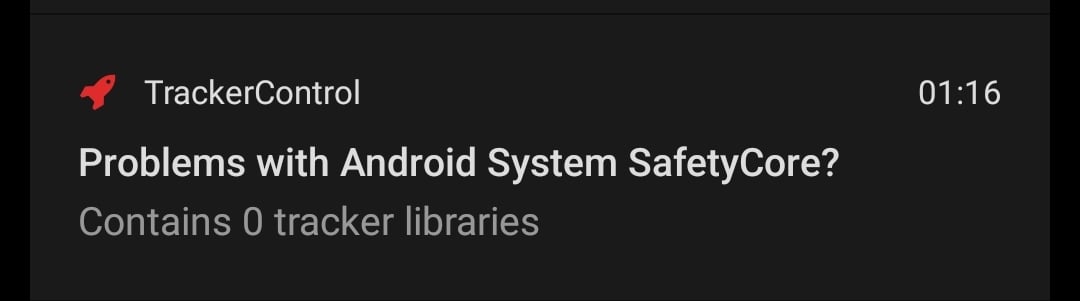
There isn’t a of information on it, but essentially its an app that “protects” you from obscene images on your phone.
“One of the new features the company announced is called Sensitive Content Warnings. This is designed to give you more control over seeing and sending nude images. When enabled, it blurs images that might contain nudity before you view them and then prompts you with what Google calls a “speed bump” containing “help-finding resources and options, including to view the content.” The feature also kicks in and shows a so-called “speed bump” when you try to send or forward an image that might contain nudity.” - Android Authority
They kinda announced it? Here.
As for the Google play description, it’s very detailed about what your new friend entails.
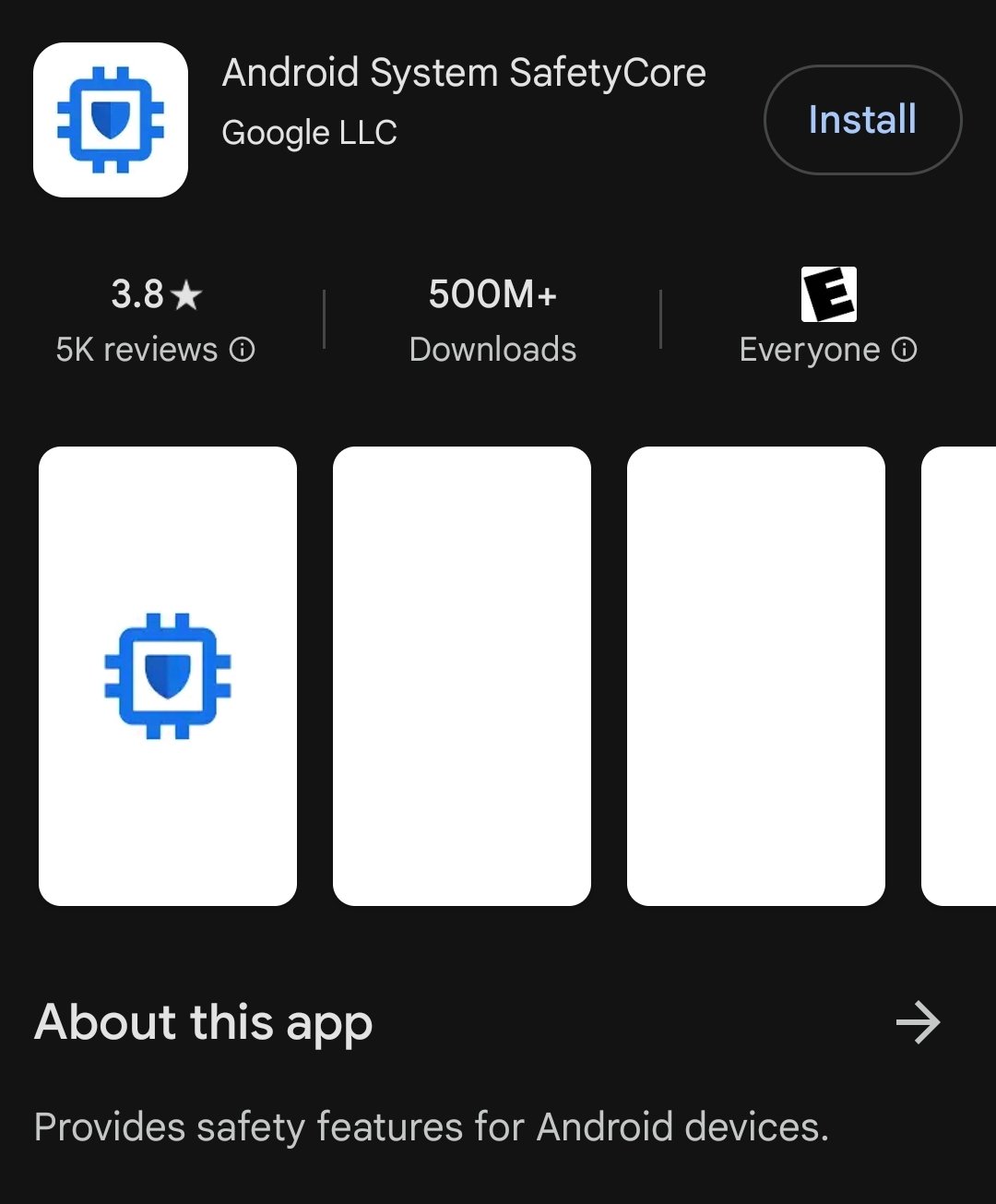
Very descriptive.
So essentially it blurs any images of nudity that is sent to you or that is seen.
Obviously the app has to see all the images that are sent to you in order to do this. I’m sure this won’t be abused!
The Google reviews on this one sure aren’t happy.
You may want to remove this. It can be uninstalled. However to find it on the store you need to look up the link in your browser. I also provided it here.
Dont we all love google and what it does behind our backs for us?
TL;DR
Google recently non-consentually installed a new “safety” feature on our devices that blur any nude images that are sent to you or seen on your phone. They didn’t include any sort of update alert and simply slipped it onto devices quietly. Here’s a link to the app where you can uninstall. Of course in order for it to do this, it needs to see every photo that is sent to you. A clear privacy invasion.


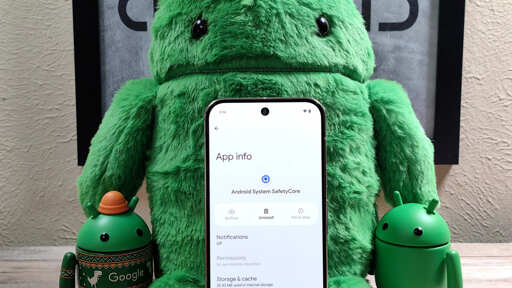
The app doesn’t connect to the internet, so it’s not that big of a deal. I guess that could change in the future though.
My device has the ability to disable the WiFi + mobile data option for it.
However for apps that actually dont have internet access, they won’t show up in this list.
Same thing with Tracker Controller. The option to disable access is there and apps that actually dont have this access will be marked as no internet access apps.