You’re arguing semantics and that’s not the point I’m trying to argue here. Forget the term “Plasma”. I don’t really care about what the DE is branded as or what’s in “Plasma” the software package. When I say “KDE”, I mean the desktop + all the basic default/recommended apps that you’d see on a typical KDE installation, such as Dolphin, Konsole, Kate, Kalculator, Spectacle etc that’s part of the KDE project. IDK whether the apps I’ve mentioned are considered part of “Plasma” or not, but again, that’s not the point, I’m saying this is what I meant when I said “KDE” - and what most people would expect when they picture a “KDE” environment.
Anyways, I tested this myself on two identical VMs with 2GB RAM, one installed with Fedora 40 KDE, and another with Fedora 40 LXQt, both set to use X11 (because LXQt isn’t Wayland ready yet), both updated and running the latest kernel 6.8.10-300.fc40. I logged into the DEs, opened only two terminal windows and nothing else, ran, and ran htop. The screenshot speaks for itself:
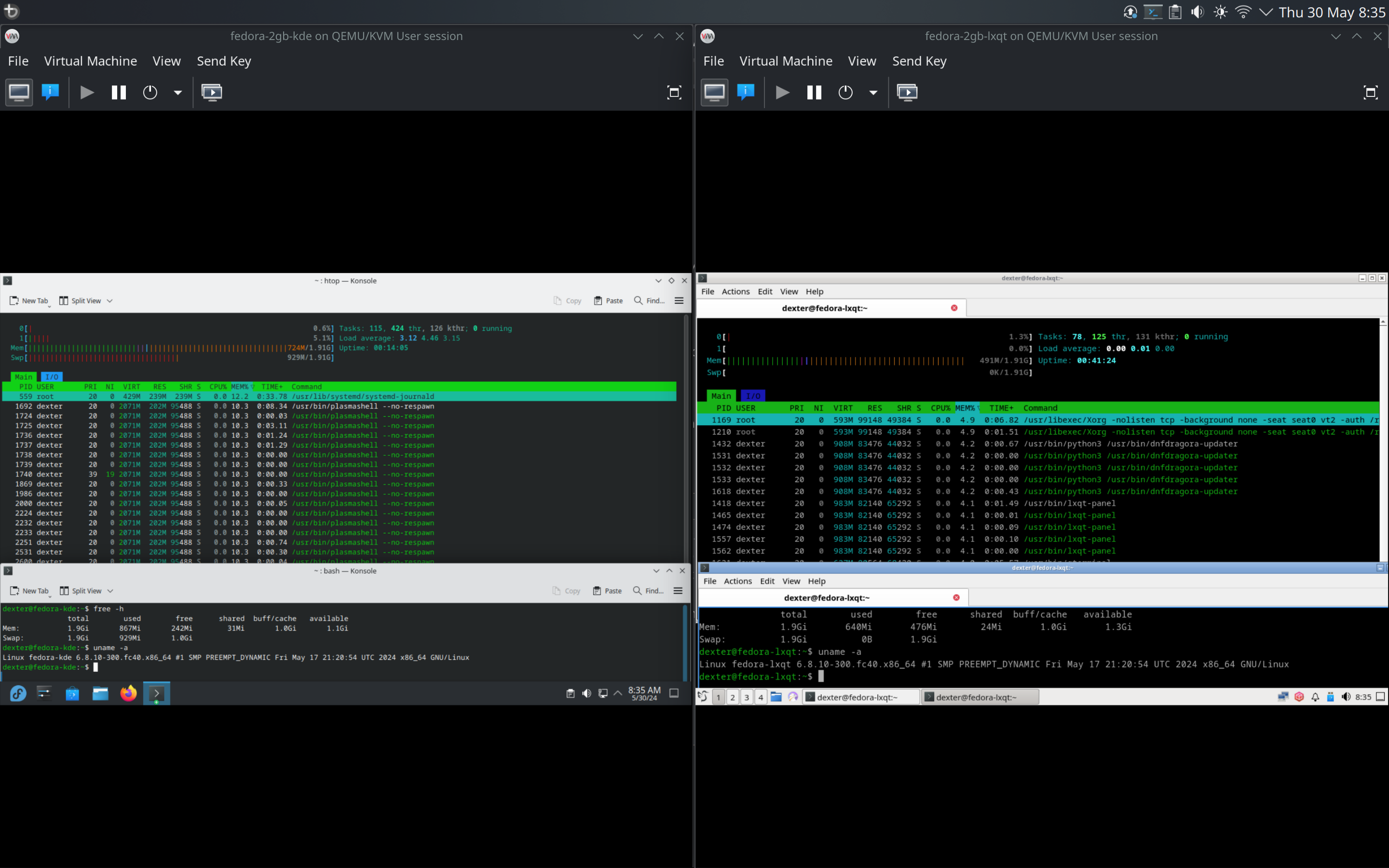
And when I tried disabling swap on both machines, the KDE machine was practically unusable, with only 53MB RAM remaining before it completely froze on me. Meanwhile, the LXQt one was still very much usable even without swap enabled.
I’d like to see you try running without swap and see how it fares. And if you think it’s unfair disabling swap on a 2GB machine - try installing LXQt yourself, disable swap and see for yourself how much more usable it is compared to KDE.
And this is why I say KDE is bloated and not suitable for old machines.
Edit: Also, check out the memory consumption listed by a user in this post: https://lemmy.nz/comment/9070317
Edit2: Here’s a screenshot of the top 30 processes on my test systems, side-by-side:
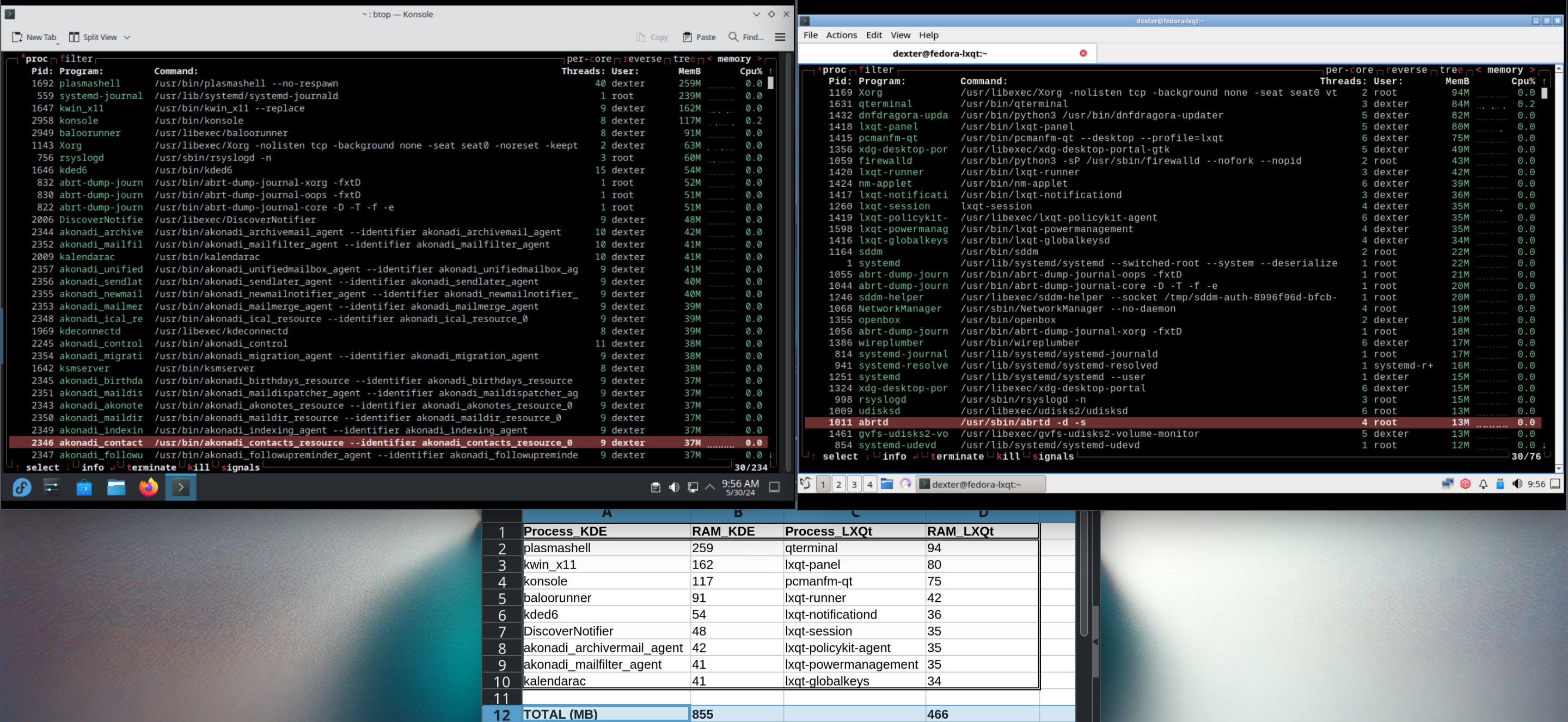
Of the above, I calculated the usage of the top 10 processes specific to each respective DE, and you can see that KDE’s memory usage is almost double that of LXQt. Had I counted all the DE-specific processes, it’d no doubt be a lot more than double.










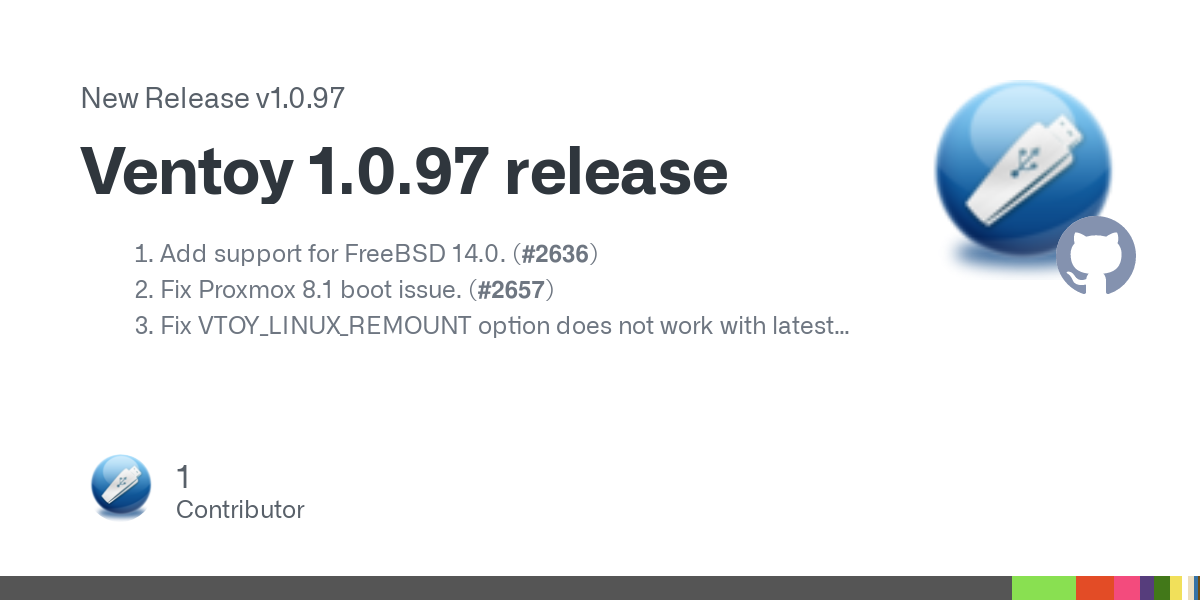

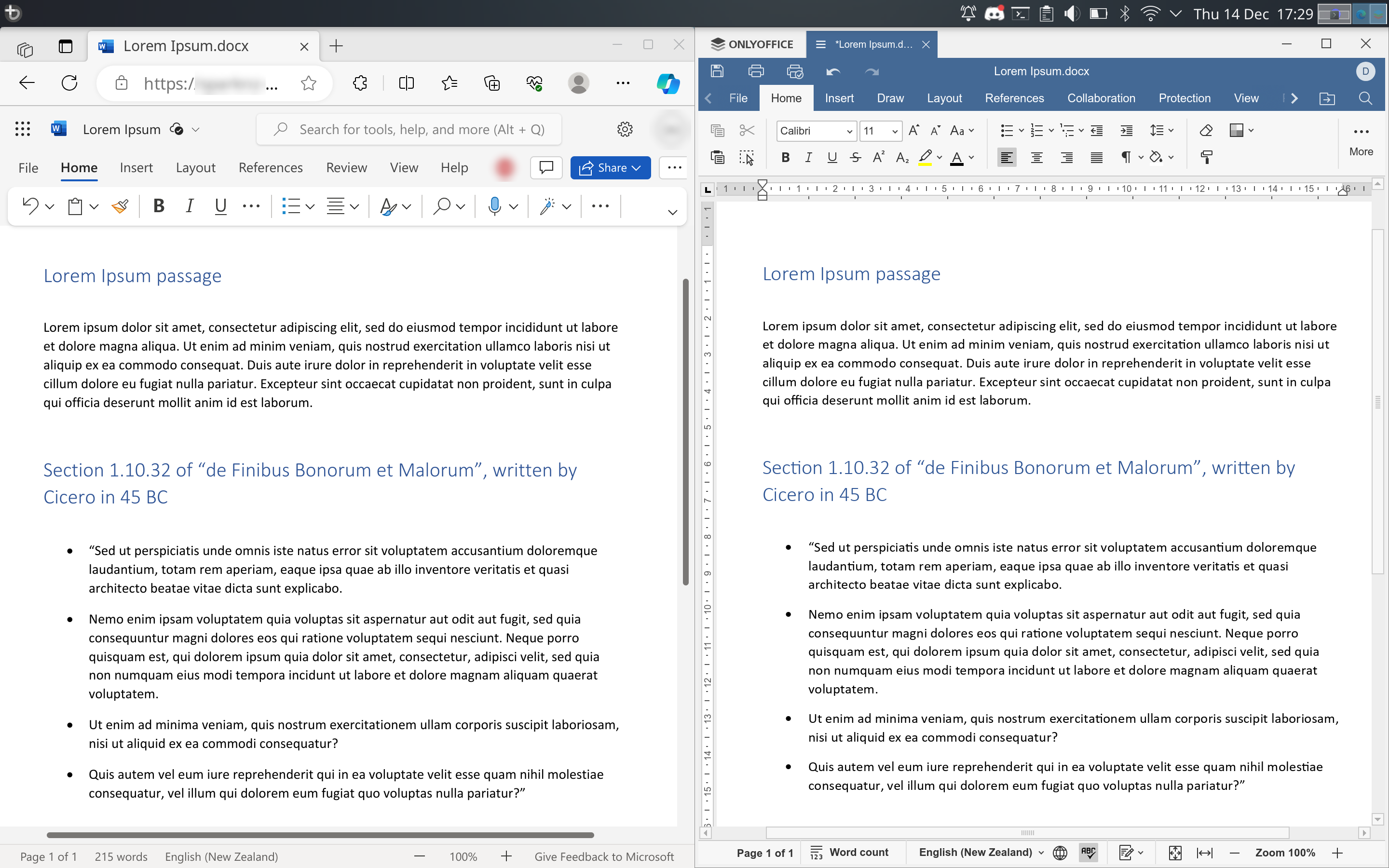
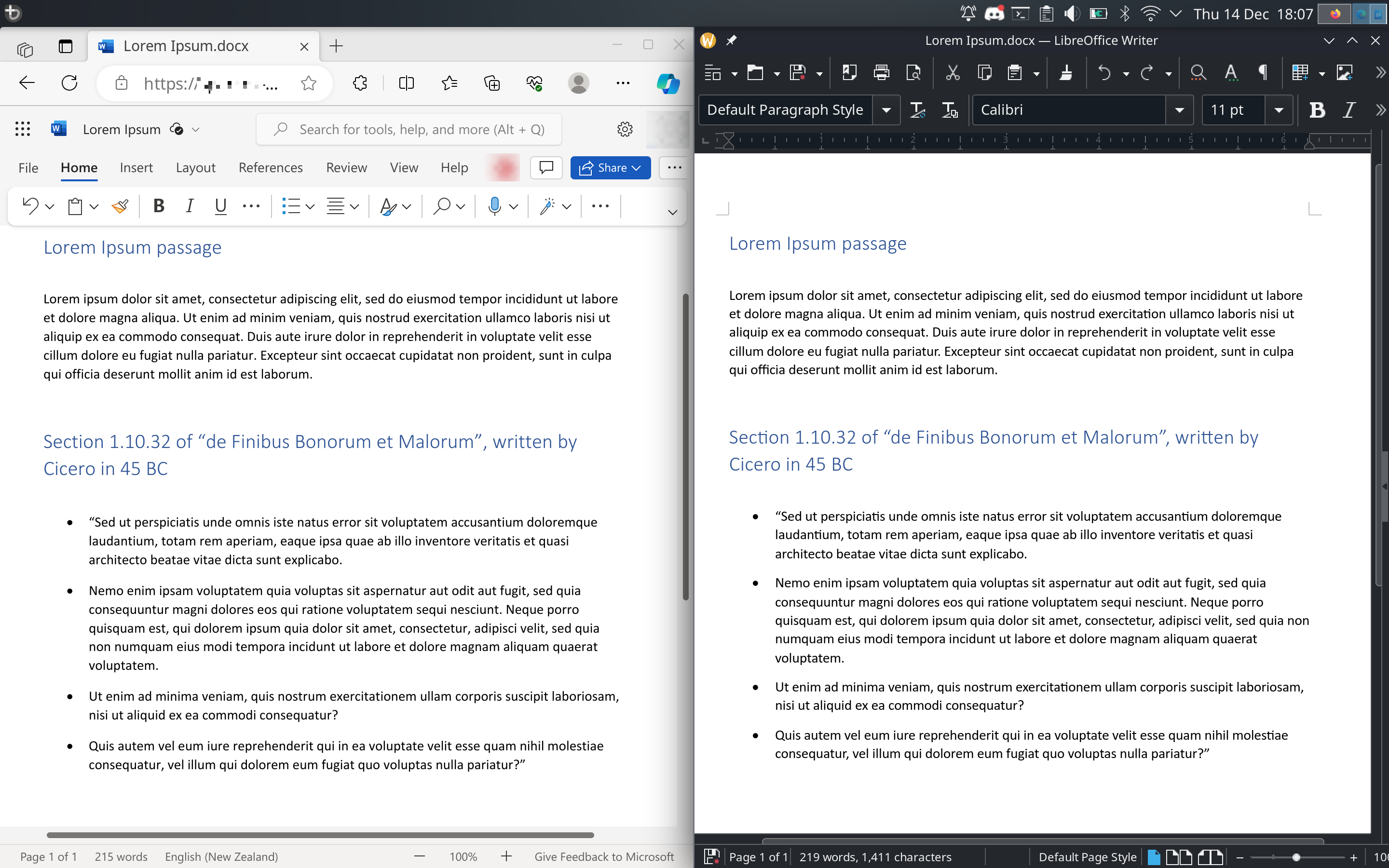
I’m not moving any goalposts. You’re the one arguing about the semantics around “Plasma”, and I keep saying that’s irrelevant.
Refer back to my original comment which was, and I quote:
To clarify, here I was:
The ENTIRE point of my argument was the KDE isn’t really ideal RELATIVELY, for older PCs with limited resources, and I’m using LXQt here are a reference.
In a subsequent test, here’s a direct apples-to-apples(ish) component comparison:
plasmashellwas sitting at 250MB btw in this instance btw.The numbers speak for themselves - no one in their right minds would consider KDE (or
plasmashell, since you want to be pedantic) to be “light”, in RELATION to an older PC with limited resources - which btw, was the premise of my entire argument. Of course KDE orplasmashellmight be considered “light” on a modern system, but not an old PC with 2GB RAM. Whether something is considered light or bloated is always relative, and in this instance, it’s obvious to anyone that KDE/plasmashellisn’t “light”.