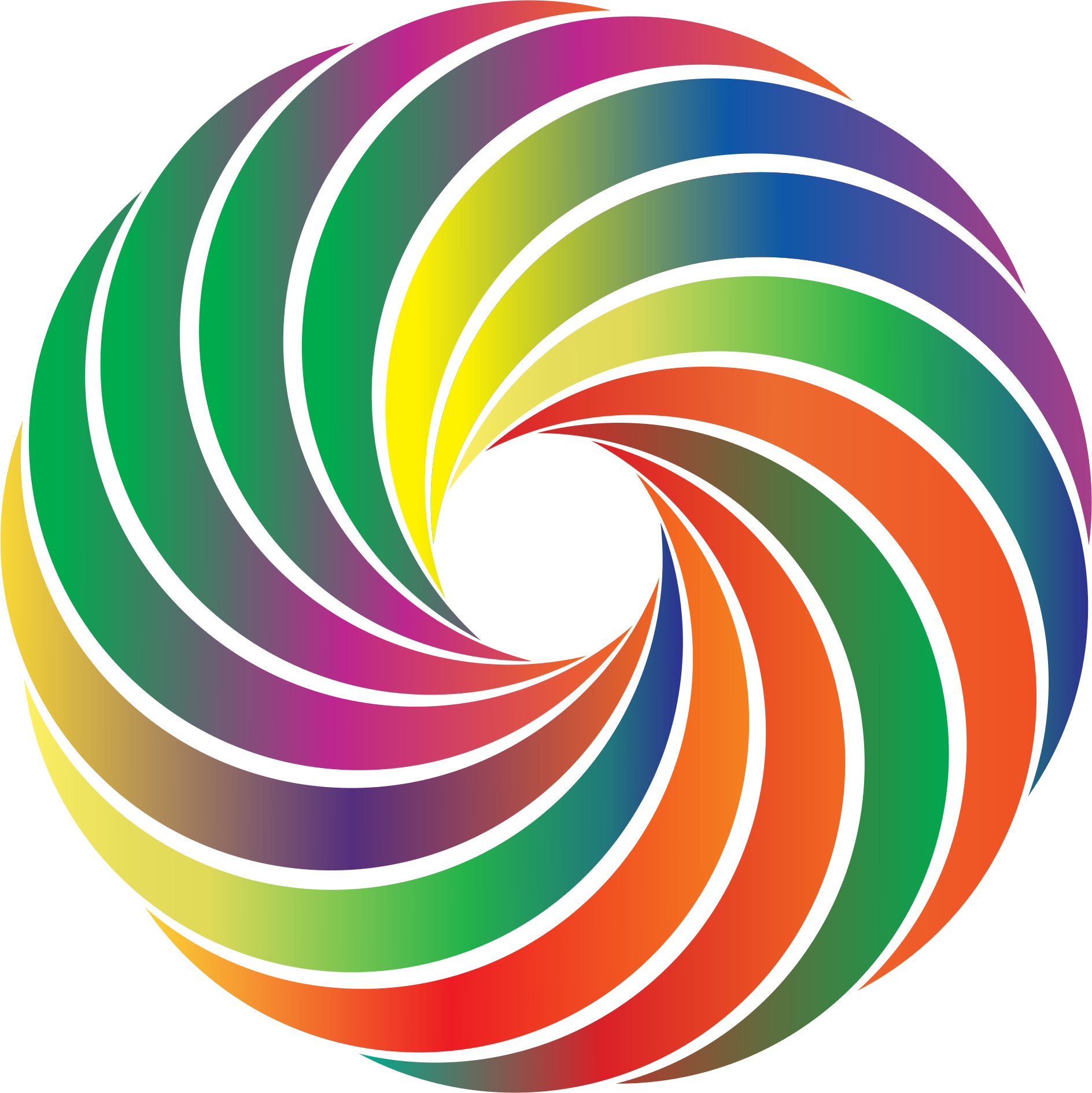How do you think Mexican people spell year in Spanish if it’s not by going to Wikipedia and getting that letter that comes after m and before n in the Mexican alphabet? Eh? Eh? Anios!
Anos?
Cuantos anos tienes?
Solamente tengo un ano! Y con ese ano me cago. LOL.
Big difference between ano and anio.
I used to do this, but then I changed to Hat. It’s increased my productivity significantly and saves me multiple hours each week.
Bro I can do you one better than that and it even works without internet after the first time if you work from home!
Open a file and copy the capitals (Ass for A, Bumbulum for B, etc.) from Wikipedia and boom! You add some html around it, go to godaddy or your favorite registrar and claim a domain (I like the expensive ones), manage nameserver and dynamic DNS with cloud flare so can access your home router without getting a static IP from your ISP, then use nginx to set up a reverse proxy (don’t forget to forward unique ports on your router in the NAT rules section!), spool a virtual machine and use your router to create a static lease, stick that file on that machine, and then make yourself a browser bookmark to the URL you purchased that hits your router port forwards to reverse proxy and lands you in that VM on a shared drive! The best part is you can often do this for less than $1000 per month depending on the URL you pick.
Oh, be sure to set up some 2FA though if you don’t want to get hacked.
I’m not a computer wiz, this is all way over my head.
Bro it’s super easy, just RTFM!
(I use arch BTW)
do you mind sharing your secret for the capital i? you just used three of them in one post and i have no idea how you accomplished such a feat
I go to Infrastructure. I hope to find a shorter word in the future but so far I’ve got nothing.
It’s the same thing, but you go to the Wikipedia article for Æthelred I of Wessex and copy his Roman numeral.
Use an l
I have just watched Idiocracy… I can’t take it anymore.
Just take a picture of the Wikipedia page and use OCR. No need for that copy and pasting nonsense.
Email the page pdf to your nan so that she can print it out first.
This was how many errors never made it to a newspaper page. Writer fucked up? You go in the trash and you find an H and you stick it over top. Or you ransom-note a whole word that way.
Ain’t nobody got time for printers. There was partying to be done and deadlines.
Presumably the original post was made facetiously, but since a lot of people are talking about special characters in the comments:
I can’t confirm anymore, but besides all the alt shortcuts in the comments, in Windows it used to be that you could open the Character Map from the Start menu, then either copy any character from a chart or select the character to see its alt code.
One of the great tricks is also [Super] + [.] to bring up a mixed emoji and emoticon library!
Where the hell is the “Super” key?
In case you actually don’t know:
Thx I have never heard it called that before
as someone who types special characters a lot, I can’t believe how people go about without the compose key
I feel like I saw one of those a very very long time ago, but otherwise, never heard of one. Thank you for the edification!
yo watch this
- – — ‽Found the neo user.
What is neo? Are you talking about neovim? I’ve never used it
Guess I lost that gamble.
This neo: https://neo-layout.org/Layouts/neo/
Presumably? Lmao wat
There have been enough times that I’ve stated something obvious and been declared mistaken by the original poster that I’ve learned to hedge my bets. Also, if I pretend to be ignorant of some obvious things, it can be funnier.
If you’d prefer it to be framed another way, I’m a coward.
Ha, that’s fair.
H
see? IT FUCKING WORKS!!!
Can I borrow this?
tHats cool and all but How do I get tHe otHer letters uppercase too
Modifier key
Use auto hotkey and set up so that super + {letter} gives you the uppercase letter
Set a key as a modifier key and program the character provider function in your text editor to to give the corresponding capital letter of whatever key is pressed, in case the modifier key is down.
Even better, you can use the same modifier key with number keys and other symbol keys to give an alternative symbol, which you could also indicate on the keyboard.
Let’s call this the Shif… oh wait, what year is this?I ThINK I MESSED IT UP
when I was younger, instead of just using shift, i used to press the caps lock key and then turn it off lol
My wife does this and it drives me crazy!
I have it on good authority that Sean Wrona, possibly the fastest typist in the world, does this too. When you really think about it, there’s nothing wrong with doing it that way, but I agree that it feels wrong and weird.
https://youtube.com/watch?v=m9EXEpjSDEw this is what his typing looks like in action (though no clear shot of him using shift or caps lock as far as I can see)
https://data.typeracer.com/pit/profile?user=arenasnow his profile on a competitive typing website.
Edit: found a quote from his website:
I recommend using caps lock instead of shift to type capital letters to allow more flexibility in the hand that you would normally use shift with.
Didn’t we all. Tiny me’s fingers were not long enough to hold shift and click another key at the same item.
This but for em dashes
For me it’s “§”
Easy on Android. PITA and different shortcut on every Windows app.
Many applications will automatically convert two hyphens to an em dash.
–
That’s an en dash. This is an em dash: —
Yes, I know. I was A) demonstrating what I was talking about, and B) seeing if it would work here (it doesn’t).
Not my copy of Microsoft Word I was given by work, I can say that much.
So just make a text replacement. I actually prefer it this way so I can always get the character I want. I have it set up such that
\emdash and \endash are replaced by the appropriate characters. I’ve also recently gotten into \hairsp\emdash\hairsp for all my em dash needs.
I also set up my phone to replace a ? and ! directly next to each other in both orders with a ‽
It’s great fun if you care about minute details such as these
Bootleg Office 95?
Alt+0150
That’s actually the alt code for an en dash. Em dash is Alt+0151!
This should be a lot more upvoted.
I just use hyphens for everything.
I use a compose key. I type Compose - - -
What you have to do to type é on a standard keyboard is white supremacy in action
Just press shift+è, smh
This comment was brought to you by the Italian keyboard gang
ABNT2 keyboard gang here, we just press ´+e. It even has a dedicated key for ç, French words do not scare us.
Ctrl-', E
For me the é is txped using Shift + ü Guess what Layout that is
I just have to press Alt Gr and the vowel at the same time. ÁÉÍÓÚ.
French Canada keyboard is best keyboard for this reason
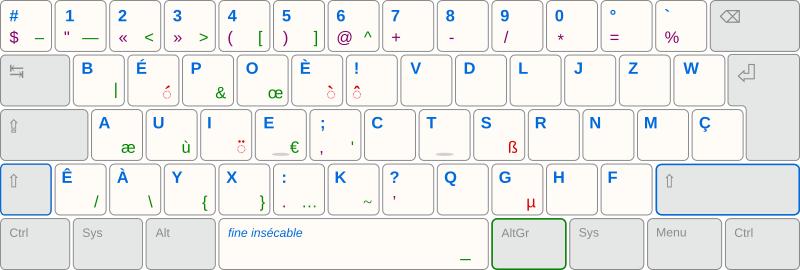
This is in NF Z71‐300.
This is what I used once when my keyboard broke and some keys stopped working. Even ordering the new keyboard was difficult when I couldn’t type my delivery address properly.
That’s where the on screen keyboard app can be handy as well. It’s on most computers.
Back in my day we didn’t have no fancy on screen keyboard built into windows! We copy and pasted from a random readme.txt file when our keyboards broke! (Or were taken away by our parents thinking it would make the computer inoperable, haha)
It is a really nice feature now though.
You kid, but as an Canadian Anglophone, this is what I do any time I have to send an email to someone with a French name with an accented character.
Yes, I know the special character menu is a thing, but I have shit to do.
They all start with “H”?
It’s always some bitch named Hélênè.
(This was accomplished by searching, in no particular order, ‘e accent aigu’, ‘Pokemon wikipedia’, and ‘e with pointy hat’)
H̴̢̰̙̬͆́́̊̑́̽͐̐é̸͓̼̋́̍ͅľ̵̨̛̲̠͎̠̮̮̙̠͕̖̖̥̰͚́̈͌͒̆̈̆ê̶̘̘̘̮̙̪̦̹̟̩̂̋̀̊̊̈́̐̍̈́͗̒̃̽͐̕n̷͍̺̻̱̰̳̦͒̊͂̄̽͑̍̃̂͗͆͘͜è̴̦͚̮͎̖̖̩̻͉͋̀̌̅̒̇͌ is such a b̴e̷a̸u̴t̷i̴f̵u̷l̴ n̵̡̢̡̨̨̢̡̧̡̧̧̨̢̨̧̨̢̧̨̡̨̧̢̛̗̗̻̬͈̗̖͈̙̫̠͕̥̲̲̙͕͕̣̞͉̦̙̗̻̥̝̼̬͉͚̮͖̻̘͉͕̜̟̗̫̣̰͎̩͚̼̤͉͇̟̙͍͕̤̩͙̳̥̗͚̼̱͓̝̱̗̬̜̳̳̼̬͎̥̺̞̦͔̘̤̟̼̻̲͕̳̤̯̙̤̗͕̼̰͇̙̟̖̪̱̝͖̭̺̼̫̣̳̮̺̦͇̝̯̠̟̼̫̘̫͔̤̗͕̖̟̲̳͓̼̖̘̦̩̟̹̹̝̻̮̯̗̜͇̳̯͇̥͙͔̝̠̞̱̲̭̲̥̳̻̲͙̙̘͚̳̬̱͔̫̩̠͙͎͇̟͕̠͍̠̠̮̭̱̗͇͓̥̪̥͓͉͚͓͍̱̝̦̯̹̠͙̩̖̜̘̞̻̟͙̗͉̙̮̻̦̱̪͚̠͉̙̱͍̘͉͎͙̺̯͔̖̿͌̋͒̔̄̍̽̀̏͂̀̀̅̊́͂̈̐̓́̀̂̈́̈́̓͑̎̒͆̀͑͒̎̈̂̈̊̈̏̎́́͋͋̀̉̊̈́́̑̓̓̉̂̌̾̓̂̐̾̈́̊́̿̀́̇̂͂̀̐̆̆̽̂̍̎̔͊͗̓̏͂̄̿͑̽͑̃̈́̄̾͂͗̋́͋͘͘̚̕̕͘͜͜͜͜͜͜͝͝͝͠͠͝͝ͅͅͅͅͅͅͅͅͅą̵̢̡̡̨̧̢̧̧̡̨̛̛͎̪̣̜̣̘̻͙͈͈̥̘͚̼̗̩̮̠̜͉͎͍͍̝̭̹̞̜̰̦̣̙̟̟̩̮͙͖̥͓͔̝͙͍̟̠͙̮͎̹̳͖̰̪̼̙̻͓͔͍̭̞̟̯̤̩̲͈͇̳̝͔̩̮̣̠̥̖̺͕̟̩̣͖͍͇̠͖̏̿̊͊̀̄̈́̓́͗̌͋̈́̓̔̃̄͘͜͜͜m̴̛̙͚̭̪̼̯̝͇̞̹̼̫͉̬̖̩̥͓̏̎̅̇̂̄̀̓̌̂͋̓̏̋̊̑̒̊͒̂͛́̒͋̄͋͑̋͛͋͛̒̊͒́̀̄̀̓̊̀̌̉̑̎̽͂͋̍̓̿̊͗̌̋̍̄͌͑̀̿͂̌̾̓̀͋̊̋̃́̊́̃̃͐̄̀̅̌͌́̓̈́̄͋̂͂̆̈͌̀̈́̎̋̐͌͂̈́̑̉̑̎̽̎͛̑̏͛̌̄̈́̄̐̿̇̎̾̇̓̍̄͒̓͛̆̍̔̾͗̾̀̊̐̂͆͂̏̾́̃́͒̒̈́̃̄̏͂̄̊̋͑̀̒̐͗́̾̈́̿̏͆͗̓̏́̏͂͒̿͊̚̕̕͘̕̚̚̕̚̚͘͘̚͘̚̕͠͠͝͠͝͠͝͝e̵̡̡̢̨̨̡̢̨̢̨̧̡̢̡̢̢̨̢̢̧̨̨̯͔̻͚͚̥̠̗͍̫̩̞̮̣̫̹̙̰͔̙̭̲̻̭̦̫̹͖̥͎͖̳͎̠̥̙̗̖̖̳̫̖͇̲̗̥͖̙̜͓̺͖̥͎̗̟̹͖͖̖͙̞̥͓̦̙͍̬̣̫̹͔̣̻̭̘͈͍͚̲̝̹̠͕̣̪̜̘̝̞͔͙̺̯̘̹̩̳̳̮͖̣͕͔̟̬͈̻̥͚̟̰͍͈̻͙̦͙͉͔͔̣̟̬̤̞̭͖̰̣̦͔̫̥̣̪͎̺͓̲̠̬̣̘̗̠͎̩͎͇̥͔̫̖̦̭͓̙̦̪̫̼̲̲̩̫̪̟͈̥̙̞͎͕̮̗̻̙̱̲͓̜̪̺̰͓̲͉̘͔̝͇͈̰̹̤̤͓̪̰̺̝͉̺̠̠̹͈͉̠͙͌͊̈́̓͋̔̓͗̔̀͊͗̈́̅̒̌̎̔̓̅̇̈͋͐̒̈́̃̓̀̄̂̈́̾̃͘͘̚̕͜͜͜͜͜͜͝͠͠͝ͅͅ
Also
Recommend text replacement software if ever a name/word comes up frequently :)
We (Canadians) actually have two layouts to type French characters. The modern Canadian multilingual layout, and the traditional “French (Canada)” layout. As an older French speaking Canadian, I prefer the traditional layout but both work. You can even type English words with these.
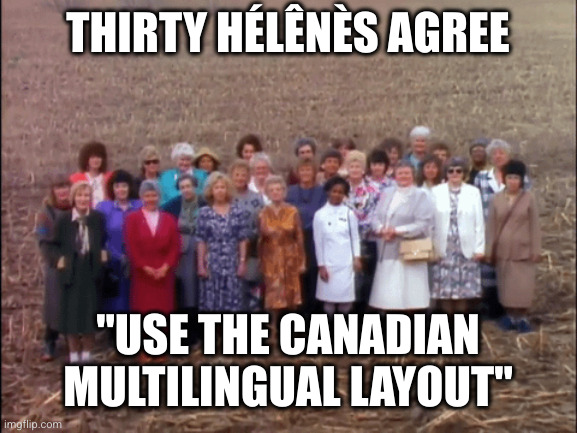
(Shout out to !the_kids_in_the_hall@lemmy.ca , that community needs more love)
Most modern OSs have special bindings for special characters. On a Mac it’s like alt+ e e for é. I think it’s just alt + e on Linux.
Don’t you guys have dead keys? On German keyboards there’s a key that does nothing on its own. When you press it twice, you get ‘`’, and when you press that button and ‘e’ you get è.
Many people confuse this for the apostrophe which brings me into a murderous rage every time I see it.
Try this instead if you have a number pad on your keyboard:
Hold alt and type 0233 and then release the alt key.
For my favourite, type : then hold alt and type 0254. 😛
Or better yet, start using the US-international keyboard layout. You press the accent you want (', `, ", ~, …) and the letter you want it on, and boom. Writing normal versions of those symbols requires a space after writing them, but that’s easy to get used to.
It’s pretty much the default setting in the Netherlands.
I use US International with no dead keys, so ` ’ and ~ all work normally, but you can do right-alt (alt gr) + a to make à and so on.
I tried this for a bit, until I came into work hungover one Monday and for the life of me couldn’t figure out why my password wasn’t working.
(May have been the Canadian multilingual layout, I don’t remember)
For most letters RightAlt-[The letter] will do it for me.
That sounds easier than remembering the arcane number associated with an accent.
I have not had a number pad on my keyboard for some time :( I remember this arcane magic
I believe you can do this with the on-screen keyboard! If you’re using Windows, I think that can be accessed with super+u (but I haven’t used Windows in a long time so I apologize if I misremembered or if this is no longer accurate).
I’ll give this a shot!
I remember this from working on a DOS PC with a German keyboard. Which has no backslash character, among other characters one need for programming. Having äöü at your fingertips is no help if you need [].
I do this to type ™®©• on my computer
Wikipedia is where I get my interrobangs.
‽‽‽
I’ll bookmark this reply so I can copy those later.
Bookmarked.
Me too.
° ² ₂ ø are my common ones
Once, I had a friend who’s spacebar failed. I told her to copy-padre the space and go to Goodwill and buy a new keyboard.
That’s a copy, padre.
Autocorrupt.
Used to work with someone who would recycle characters. Like, instead of typing a letter on the keyboard (which had many keys specifically for this purpose), they would go looking for that letter in some text they were going to discard and Ctrl-X Ctrl-V it.
I mean in this economy who can blame them