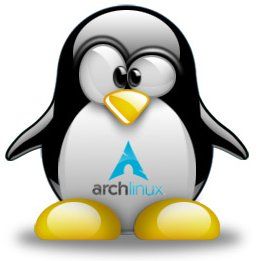I’ve been working on converting my gaming PC to Linux for a few weeks, but everything is running, but it all is just a little jankier than I would like.
I have an 8th gen Intel i7 and an Rtx 2070, running Arch linux.
Sometimes I boot up and my mouse doesn’t work and I have to restart. Sometimes I launch games and they just don’t launch right.
It feels like I’m doing a lot of work for no benefit. In fact, Elden ring runs way worse on my Linux partition than my Windows partition.
I’ve tried GE proton, gamemode, steam compatibility, everything… I’m sorry but I’m going to have to stick with Windows for gaming.
Do people not use Manjaro for this?
For a long time I couldn’t get a stable distro working on my HP laptop with Intel 4 core & Nvidia 1660ti but after numerous successful daily driving on my desktops + steam deck of course I tried Bazzite which did the trick. Everything runs smoother & I haven’t encountered anything unable to run because the steam proton is mature. Lutris is perfect for anything to do with alternative launchers, roms, I even got modded black ops 2 working and I never thought that would be possible.
I wish you the best of luck.
This may seem odd, but check if your mobo has a bios update. Often bios break uefi standards to appease Microsofts non-standard requirements.
These get fixed overtime as ACPI bugs are fixed.
Allow me to piggyback on this a bit, s’il vous plait.
Is there a Linux distribution that will run Adobe CC out of the box, games from Steam, and VR headsets? I need a new desktop badly, but I need to be able to use Adobe products as part of my job. (No, I can’t switch to GNU products, because I get files from clients, and I have to be able to work to industry standards.) I’ve used Tails before, which is not a user-friendly product, and it doesn’t play nicely with any other software.
Pretty much any major distro is going to have similar support for all of that. And for Adobe CC, that’s going to be limited at best. You didn’t specify which part of CC you need, but here’s an option for installing Photoshop 2022 on Linux. Trying to get the latest is likely going to be painful, since WINE would probably lag with supporting all the new updates.
Steam works pretty well pretty much everywhere. I’ve used it on Fedora, Arch, and openSUSE, and I’m sure it works fine on any Debian-based distro. VR support is similar, you’re going to have a much better time with SteamVR headsets. That said, here’s a guide to VR on Linux, stick to “confirmed working” sections for minimal tinkering.
Tails
Yeah, don’t use that for regular work, that’s an uber-paranoid distro that’s intentionally locked down, which means things are likely going to be more difficult to get working.
Try Linux Mint or Fedora (or Bazzite if you want gamer flavor), they’re both solid and tend to work pretty well out of the box. Software and hardware support doesn’t vary much between distros, so if it you can’t get it working with one of those and it’s not “officially supported” (i.e. instructions aren’t in one of my links), distro hopping probably won’t help.
I have to use Photoshop, Illustrator, InDesign, and Acrobat Pro every day for my day job. I have to keep up-to-date with my versions, because clients send me files that use features in the latest releases, and not being up-to-date means that things don’t render correctly. (I’m super-pissed that I have to update since Adobe dropped all support for Pantone colors abut a year (?) ago.)
I use Corel Painter 2022 and a Wacom pen display for fun. My guess is that a pen display might get a little weird in Linux, but the one I have is not cutting edge at least.
Yeah, don’t use that for regular work, that’s an uber-paranoid distro that’s intentionally locked down, which means things are likely going to be more difficult to get working.
I know, I know, but I liked being functionally untrackable online, and not getting ads shoved down my throat (…despite working in advertising…) all the time. It’s neat, but almost everything online seems to have privacy-invading features so deeply embedded that the browser built into Tails just can’t use them at all.
Photoshop, Illustrator, InDesign, and Acrobat Pro every day for my day job
Probably easier to run a VM or dual-boot then. Trying to keep those up-to-date is going to be a nightmare.
Honestly, if I were in your shoes, I’d probably get an Apple device. Adobe works great, and macOS isn’t as bad as Windows IMO.
I liked being functionally untrackable online, and not getting ads shoved down my throat
There are a lot of ways to get around that, such as:
- uBlock Origin - blocks ads
- use a VPN and switch locations periodically - limits efficacy of tracking
- try Mullvad Browser - basically Tor Browser (i.e. the browser included w/ Tails), but without Tor, so fewer breakages
But honestly, the first two are really easy to do and solve 80% of the problem with a very small amount of breakage, and Firefox is installed by default in most Linux distros, and is available in the repositories on those where it’s not the default.
Honestly, if I were in your shoes, I’d probably get an Apple device.
Sadly, I also don’t like spending money. :P You used to be able to make Hackintoshes, but Apple tends to break them with every software update.
I had been thinking about getting an IoT Enterprise LTSC release of Windows and manually adding the components that I needed. Might still do that with dual boot.
There are a lot of ways to get around that, such as:
I’m doing all of that except the last one already. As has been noted in many other places, Windows itself is now in the business of serving ads directly, and it looks like that’s getting harder and harder to disable. I managed to mostly lock down the Pro release of Win 10 that I’m on right now, but Win 11 will make that much, much harder. If it weren’t for security issues surrounding end of product life, I wouldn’t switch versions at all.
C’est la mort.
But yeah, I’ll def. look for a user-friendly version of Linux when I build my next system in a few months.
So it goes.
Good luck! I also don’t like spending money, so I don’t blame you. Definitely consider a dual-boot w/ Linux though, it can at least help you separate work from play. :)
I understand your struggle. As others said, Arch is not a beginner friendly distro.
I would suggest trying gaming tailored distros like Nobara, Chimera or Bazzite and see how you feel about them. Don’t install your full steam library during these testing period, try games separately and prioritize the games you play the most.
Learning involves trial and error and the Linux ecosystem has a lot of that.
In the end it’s ok if you say This is not for me right now
Do you have any comments/suggestions on picking one of those distros? I can do my own research so no pressure.
If you’re a beginner… or hate jank, don’t use Arch. And make sure you’re using a desktop environment that supports Wayland (GNOME or KDE). Gaming on X11 can be buggy, janky and inconsistent
They are running Nvidia. Their only option for Wayland is kde.
What’s bad about KDE?
Nothing, I was just stating that the only real option for an easy Nvidia Wayland experience right now is kde. If anything it’s a complement.
Arch for a beginner can be a bit too much.
Try Bazzite.
I installed Bazzite on my gaming computer and it just isn’t great, there is screen flickering and occasional crashes:( I am not going back to Windows but it has required more emotional energy to troubleshoot than I wanted
I probably should get an AMD card, but I am going to try Nobara next to see if it just works…
I also heard good things about Nobara in terms of gaming. Haven’t tried it myself though.
I’ve been using Nobara 39 for the last month and it has been a smooth ride. I’m playing Elden Ring with 0 issues and no tweaking needed on my part. The only friction I had was with the installer because I have a Nvidia card but once installed and got drivers updated all issues were gone.
Are you using KDE? I’m on a fresh install of Arch with KDE Plasma on my gaming computer and I agree, it’s janky as fuck. I’ve gone through everything I can find about how to deal with the flicker, but it’s still there and it’s an awful experience.
I have none of these issues on my Arch laptop with Gnome, so I’m going to switch my desktop to Gnome too when I have the time. Plasma is not ready for mainstream use if this is the best that it gets. Gnome however is awesome!
So, I suggest changing your DE to Gnome. If that doesn’t fix the problem then switch to Pop!_OS. It’s a completely plug and play distro and I never had a single problem with it. I only switched to Arch because I wanted to get HDR support which requires Plasma. Well, it’s not worth it. I can’t even use adaptive sync which is a pretty big deal for gaming.
Good luck, we’re all counting on you.
Edit: otherwise Arch is an awesome distro. The power you have with all of the available programs is great! So, now it’s just about getting the screen rendering to be stable.
I had screen flicker on my endeavour os using kde and had to switch screen dimming off. Haven’t had it since.
The flickering thing is because you’re using Wayland and Nvidia GPU. If you switched to X11 (losing HDR support, unfortunately), the flickering goes away. However! I would recommend updating your system to KDE 6.1, which I believe has the explicit sync fix.
I’m not at my computer right now to check the KDE version, but I just installed Arch two weekends ago. Wouldn’t it be the latest version already, or did that just come out in the last week? If I don’t already have it then that would be amazing if it actually fixes the issue. I’ve enjoyed KDE’s layout and options so far.
I’ve thought about switching to x11 instead of going back to Gnome, but I haven’t decided yet. HDR is definitely not worth all of these other visual glitches and latency, so I need to do something. I don’t understand how the system can perform so poorly and be considered stable enough to be the default. At least half the people out there are probably using Nvidia cards.
Is there anything I should know before I switch to x11? Like, do I need to undo all these custom settings I made for the Nvidia driver, or use another driver? I’d appreciate the advice since this is one issue I’ve encountered that is definitely not resolved by reading the wiki.
I’m pretty sure the explicit sync fix requires the 555 beta version of the Nvidia driver to be installed, as there’s a driver component that’s required.
What distro are you on? If it has a decent way to install the 555 beta that would probably be a good route to go with - but otherwise, no, switching to X11 shouldn’t require reverting any settings at all. I used to switch between the two sessions all the time, right before you enter your password on the login screen (you have to be completely logged out, not just at the screen lock) click the menu at the bottom right and it should have a “Plasma (X11)” option.
Thanks! I’m on Arch. I actually tried X11 last night after posting and it seems to fix the glitch. I’ll see if there’s a driver update for me. I appreciate the advice!
No problem! It looks like there’s an AUR package for it - though exercise caution since it is still in beta. That being said, 555 has been in beta for a bit now, so I expect it’ll probably be promoted to an official release imminently.
Definitely would give Wayland another try once the newer Nvidia driver is installed later on (either via the beta or the official release). I don’t use an Nvidia card anymore (this bug is precisely what caused me to switch, ironically - it has been around for a while and got worse for me when 535 came around) but I’ve heard from a lot of folks that it resolves the flickering issue.
Either way, I’m glad to hear that you’re glitch free now - and on a side note, it appears its your cake day so happy cake day!
it appears its your cake day so happy cake day!
Yaaay! Wow, a year already? Crazy.
KDE 6.1 just hit Arch repos like 3 days ago. You’re likely on 6.0.5. Switching between X11 and Wayland is effortless just change the default manager in SDDM settings.
Thanks. I verified and I’m on 6.1. I forgot I ran a system update a couple days ago.
Yes I am using KDE mainly because gnome felt too mac os to me. Also KDE supports HDR (somewhat).
Is there a way to change distro without losing steam installs?
Good luck! Linux is sadly not quite yet for everyone, but it’s so much further along than it was when I started in 1999.
I bounced between Linux and Windows for decades, but when the Recall debacle happened, it became clear that Microsoft have lost their collective minds. I wiped my system, put Garuda Linux on it, and everything works quite well for me with no tinkering except with user-level KDE settings. I also changed from an NVIDIA RTX 3070Ti to an AMD RX 7800XT just so everything related to graphics would just work and I didn’t have to wait and hope that explicit sync really does fix everything for NVIDIA on Wayland.
I also use proton-ge for everything (in Steam as well as in Lutris which uses umu-launcher) and every game I’ve attempted to run (thus far on the order of 35+ games), has run great, including Elden Ring. I’ve found in my 25 years experience, the trick with Linux is two-fold: researching hardware to guarantee full Linux support…and having patience. And I’ve fell victim to that last one dozens of times over the years which led me back to windows each time.
No more.
Wayland and Plasma have not been good experiences for me. Gnome on Pop was awesome. I can’t get the flicker to stop. So I’m going to try Gnome on Arch and see if that fixes it. Unfortunately I think it also uses Wayland, so I may have to go back to Pop. I’m not spending another $1000 on a GFX card when I have a perfectly fine 3070 ti already .
Arch for gaming, what the hell
Valve thought it was appropriate when they made the steam deck.
Valve pre installs a lot of programs and tools to make it work that stock arch expects the user to already know about or to read the wiki
Works quite well for me. But I would agree it’s not the best to start with if having little desktop Linux experience.
Y u no SteamOS?
First of all nothing to apologize, no one should be forcing anyone to use any OS.
Secondly, you shouldn’t start with Arch, it’s a very manual process that has several small things that can be done wrong. I recommend you try Mint, Pop or any other beginner friendly distro, you can still tinker and customize them as much as you want, but you will be starting from something that works instead of having to build a working system from the ground up without knowing what that looks like.
I second Pop! It’s the best UX I’ve had with Linux so far. System76 really outdid themselves with that distro.
Even Endeavor would be better than going straight to Arch.
I switched to Linux Mint a few weeks ago and I’m not having any problems with games. Everything in my Steam library plays fine.
Arch Linux
Unless you’re on a good downstream like SteamOS, I’d suggest switching to something stable cutting edge (Fedora or Nobara if you want to put in zero effort).
Arch by itself will give you way the hell too many possible problems. You could waste hours on DKMS alone.
Mint will also work, but it has the downside of having slower updates to software packages.
I’ve started with Nobara and it’s been working great!
Wait, Fedora is bleeding edge too? I don’t know that
Its generally more up to date with newer standards and such than Debian, but it is by no means bleeding edge.
Bleeding edge is generally bad unless you really need some specific thing for a specific reason.
If your whole set up is bleeding edge then congrats, you are a basically alpha testing an OS.
Lol try Linux mint, it just works