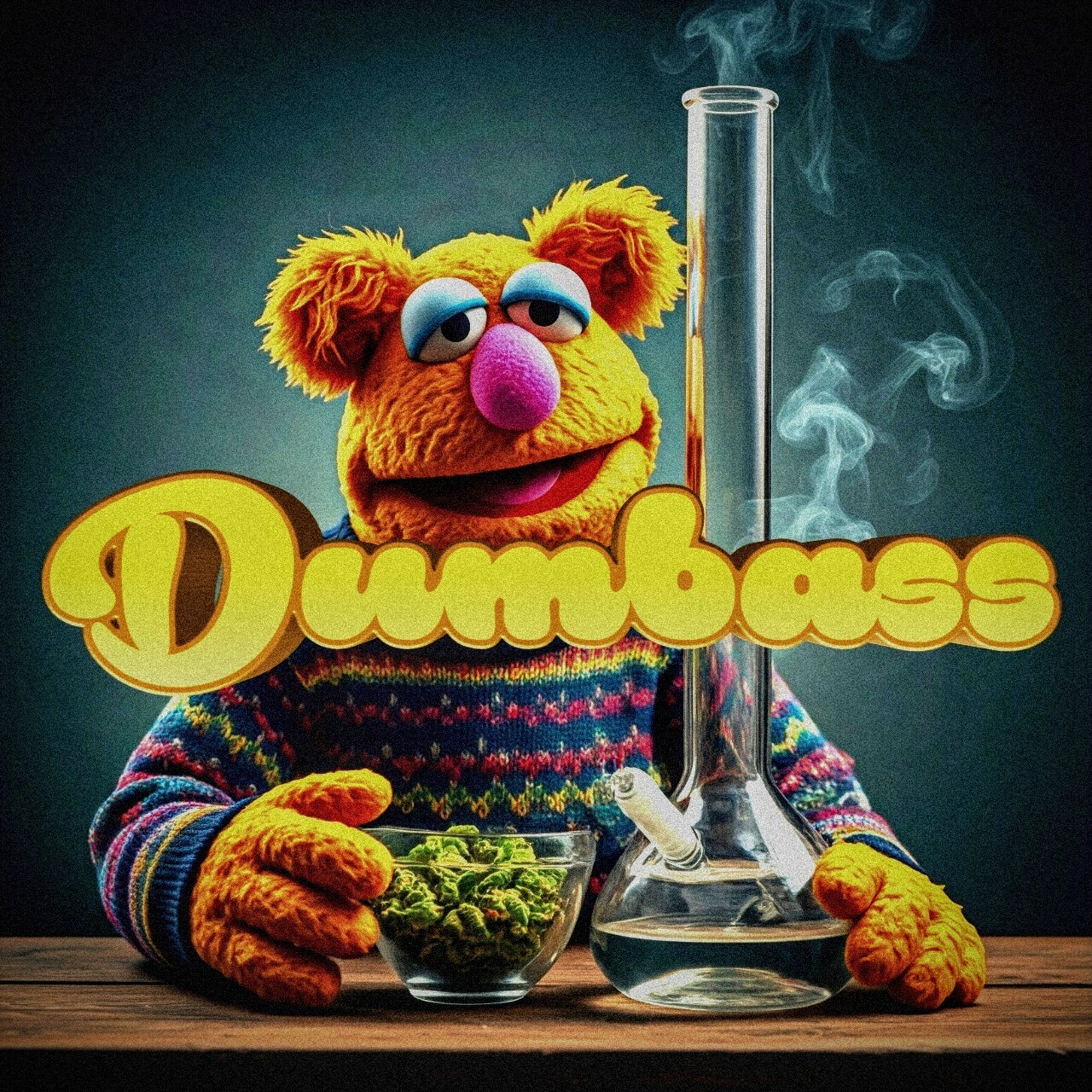So I’m building a new computer before the end of the year and lemmy is obviously pushing me towards Linux.
I am not computer savvy, I have a family member that will help me set up my PC, but I do not want to be calling/messaging them every day when I want to open a program.
Basically my question comes down to: can I operate a Linux PC these days without needing to troubleshoot or type code.
I use my computer about once a week for a few hours I would say, so any time spent troubleshooting is time wasted.
Thanks!
EDIT: since a lot of people are asking what programs I typically use, I’ll just list my most used programs.
Word, Excel, ect(I’m fine with alternatives)
Spotify
Gimp (would have been a make or break, so I’m glad it’s supported)
Brave browser (browser is a browser)
Steam
Discord
I would say that while I could figure out how the kernels work, I’m at a point with computers these days where I don’t have the time. My priorities fall with a seamless daily experience. If I have the time to figure something out I can, but ideally my day to day usage being unbotherd is what I’m after.
A lot of the comments so far have been helpful! I’m definitely going to give Linux a fair shot with my new build, probably start with Mint.
Yes. Linux has become more user-friendly than Windows. Things stay were they are so it is reliable. It doesn’t serve ads nor spies on the user so it is ethical. When updating one sees exactly what happens, and one can have perfect manual control of updates if one wants to. That and so much more.
Also, perhaps consider using Vivaldi browser as it is superior for now, pre Manifest V3. However, if one wants to keep using uBlock Origin indefinitely regardless of the Manifest V3 transition, use LibreWolf, which ships with uBlockOrigin by default.
Over the years I went from Linux Mint to Xubuntu to EndeavourOS, and from desktop environment Xfce to KDE Plasma. To beginners who absolutely want the least amount of updates and don’t mind older software versions I’d suggest a Debian based distribution, and to everyone else I’d suggest an Arch-based distribution, specifically EndeavourOS, or Manjaro if one cannot install the former for some reason, but both are fine. Why? I like to update as soon as possible and to have access to most software without it being a hassle to install. Moreover, Arch has a ridiculously comprehensive wiki which most of the time has the answer to one’s problem.
KDE Plasma over Xfce because it’s a remarkably configurable feature-rich powerhouse, but I honestly feel bad and wish I could merge them both. If old machines feel too slow for the former, the choice would be Xfce in a heartbeat.
I moved away from the aforementioned Debian/Ubuntu based distributions because Mint was too bloated and slow for my taste. Specifically, as a former gamer I am highly sensitive to the responsiveness of the cursor, therefore the move to Xubuntu with Xfce where the mouse movement felt snappy again. Unfortunately Snap packages came to both which caused more problems than it solved, so I moved to Arch-based distributions and never looked back.
TL;DR: if new computers did not come with Windows pre-installed—the absurdity of this monopoly remains mind blowing—Linux would be significantly more pleasant to use for most of the populace. I bet my life on that.
I will recommend you Fedora Budgie Edition. You will never need to open terminal on it and interface is more user friendly.
You should be fine doing what you want on Linux. Just make sure everything works before installing completely. There is a liveUSB mode that let’s you try it before you install.
Mint and PoP os are good ones to try.
Can also check out Zorin os which is pretty good too but doesn’t update as often.
Most of that sounds pretty easy to pull off. I have a few thoughts, though:
- What games do you run in Steam?
- Just a bit of a warning: Discord is annoying about updates, at least with the Debian version. I can’t remember what the Flatpak does.
- For MS Office, most distros should come with LibreOffice. If you have problems with LibreOffice, then Google Docs should be fine.
- You’ll have to run Spotify from the browser, but I imagine that won’t be a problem, as you’re probably not an audiophile
- Run GIMP as a Flatpak, as distro versions tend to have weird bugs with the resynthesizer plugin.
Re: Discord
You can edit a text file to get it to stop checking for updates. IDK if this is viable on Debian but on Fedora it was never more than 1 update behind so I never had an issue in years
I think it’s on the Archwiki, but it applies to any Linux
I added an apt repo someone had created. I’ve checked how it works, and it’s just a CI routine pulling the latest Discord package for the website and throwing it in a repo.
On Fedora AFAIK you can have Spotify app.
It’s on Arch and Debian as well which means it’s on basically every distro
I had no idea there was even a native Spotify port for Linux.
Mint is pretty dumbass proof.
Start with Mint and use flatpaks. You will be all set.
I actually tried linux (Fedora) this past weekend; I had fewer issues installing and using it as a day to day computer, than I did with Windows. Tried out Gnome and KDE both, preferred gnome but UI scaling (for my shit vision) was simpler out-of-the-box on KDE (about 125-150% was comfortable for me.) I found KDE a bit overwhelmingly customizable to start out with, and maybe a bit bloated.
The caveat to this was Gaming, in my case I did not have a good time with gaming (probably because I am trying to run at 4k and play a game dependant on Ubisoft DRM, as well as an older MMO that doesnt handle high DPI screens and ui scaling). Very frame-y at 4K, a decent amount of tinkering is/was required. YMMV, check ProtonDB as it is heavily dependent on what games you play, and heavily dependent on Steam. If you want to multi-box (without software, just alt-tab through windows) an MMO, I found functionally no information on how to open multiple instances of the same game to do so (which is why I mentioned the dependency on steam, which only seems to let you have one game launched at any given time)
Moving back to windows for gaming felt like a major downgrade as far as general computer work goes. Inside of an hour I had a fully functional, up to date, linux machine. Windows 11 took 1-2 hours to install and update itself, then another hour to install drivers, then longer to de-bloat and start disabling all the stupid shit from Microsoft. I’m sure I’ll be doing that continuously for the next few weeks.
I found KDE a bit overwhelmingly customizable to start out with, and maybe a bit bloated.
I’ve said this kind of thing before; Gnome feels like it’s trying to appeal to Apple users, “Look how simple it is, look how few settings menus there are, you use it the way we designed it to be used and only that way, nothing else works.” They like their empty blank windows. The ideal Gnome utility app is a blank window with a single button in the title bar that says “Cancel.” Featurelessness is their goal.
KDE always felt like the polar opposite of that to me. Every feature under the sun, sometimes twice. Nothing is consistent, nothing aligns quite right, they love their cluttered windows. The ideal KDE utility app is a window crammed edge to edge with text boxes, drop downs, radio buttons and check boxes that never opens quite big enough for all the elements in it. This one little utility app can do basically everything even remotely related to the task it’s made for plus several other adjacent tasks, to the point it takes you a long time to find the one option you ever actually need in a sea of settings menus.
Cinnamon felt somewhere in between. Except where Gnome apps crept in with their hamburger menus and top bar UI, Cinnamon felt consistent and good looking without being an iPhone commercial, and their included utilities tended to have the functionality you needed and nothing you didn’t.
I just recently built a PC, and to get the most out of an AMD GPU I’m using Fedora KDE instead of my long time favorite Mint Cinnamon, and I’ve already had to boot up my old computer once to use a Mint utility because I couldn’t seem to get the job done in KDE. You know that USB stick formatter tool in Mint? Why doesn’t every OS have that?
Just out of curiosity, how does Fedora KDE get more out of amd than Mint Cinnamon?
-
I went with Fedora because of newer packages than you generally get in the Debian family lineage.
-
KDE, especially KDE 6, has a fairly robust implementation of Wayland. Cinnamon is just now rolling out experimental Wayland support. This wasn’t an issue on my previous machine with an Nvidia GPU as X11 was the better deal there, but now that I have a Radeon GPU Wayland is the better deal. My two monitors running at different resolutions and refresh rates work. FreeSync works out of the box. There’s even the beginnings of HDR support. Having tried both on this machine, Fedora KDE has a lot more features of my hardware that “Just Work.”
I much prefer using Cinnamon to KDE, but I’ll deal.
-
Dumb user friendly (having no particular background): yes Dumb user friendly (having Windows background): no
Windows knowledge makes learning other OS harder because Windows is the weirdest OS out there.
Eh, in terms of UI and Shortcuts, Plasma is very close. If you sit a Windows poweruser in Front of Plasma, I’m quite confident they will feel right at home.
That’s actually how I got introduced to Linux. Then I discovered the Settings app. Fast forward: EndeavourOS btw.
I had a friend who was about as computer illiterate as they come, they had a crappy gateway laptop(netbook maybe) that had kubuntu on it they preferred it to when they had win vista(yes this was forever ago, i replaced vista with kubuntu because it was lighter than gnome at the time) they loved the kde interface and most of what they did was Myspace Tumblr and Facebook, but even they managed to figure out play on Linux and wine after a few months
I assume you’re talking about Desktop Environments. Yes, of course. KDE and Gnome rival MacOS as far as usability goes. The better part is that other software development groups port their software over to Linux as well and make it as seamless as possible.
Fully agree with this. There will be a slight learning curve since it will be different from what your used to, but it’s friendly enough to figure out.
If you know the windows program you want to use just search something like “Linux alternative for x” (sometimes there is specific KDE or Gnome progs)
Only thing I might add would be potentially Bluefin. It is Fedora with Gnome, except Atomic. It markets itself as:
The best of both worlds: the reliability and ease of use of a Chromebook, with the power of a GNOME desktop.
It’s been fantastic for me with automatic updates and everything installed through flathub so you don’t bork your system with any misconfigured installs.
There’s also a KDE spin called Aurora: https://getaurora.dev
No. This is your own spin.
Why the fuck can’t y’all just let people have it easy and get shit out before you feel you MUST say your piece about your own fucking experience.
Fedora and Ubuntu for beginners. That’s it. Nobody’s asking for performance or immutable bullshit until you confused them with it. STFU!
Well this is literally Fedora, and I offered it for consideration, not a recommendation. This seems a tad hostile.
*Immutable. Get lost.
Also: should you wish for something with Fedora literally in the name, Fedora Silverblue and Fedora Kionite are the upstream—published by the Fedora Project—versions of Bluefin that use GNOME and KDE, respectively.
Either could be an excellent choice should you wish for
Atomic
The whole system is updated in one go, and an update will not apply if anything goes wrong, meaning you will always have a working computer.
I would maybe add Linux Mint to that list, but otherwise you’re spot on. Fedora and Ubuntu are the easiest and most robust systems for novice computer users.
Depends. If someone is gaming with new hardware, don’t use a distro that doesn’t update the kernel quickly and regularly.
Almost every problem with hardware on mint is solved by going through the process of updating the kernel or switching to a distro with up to date libraries.
It’s fine for a lot of people, but it doesn’t “just work” outside of the use case of only browsing the internet and word documents.
This is coming from someone who used mint for 4 years. There was about a dozen times where the software on the software center was so out of date that it simply didn’t work and I had to resort often to using random ppa’s which often broke other things. Definitely not user friendly.
That being said, Cinnamon is probably one of the most user friendly DEs for people switching from window. It is very nice.
Linux Mint is Ubuntu with specific changes.
That’s how all distros work. They exist so that you don’t have to make changes yourself.
I guess uBlues main images are. I use Fedora Atomic Kinoite, which is not ready at all.
What do you typically use your computer for? That’s going to have a major impact. If it’s pretty basic stuff (web browsing, text editing, etc) you shouldn’t have any issue. If it’s something that’s more complicated or unusual, then sometimes it’s easy to do and sometimes not, depending on what you want to do. In general, a little bit of comfort searching the web and working in the command line helps a lot with troubleshooting Linux
A test could be to start by using Libre software on Windows.
Switch to LibbreOffice or some other alternative instead of Word. Gimp, Inkscape, and Krita for graphical stuff. Whatever proprietary software you use, check if it exists for Linux; if not, see if you can find an alternative you’re happy with.
For the people I know, Word is the biggest deal breaker.
Well since your building a computer your more tech savvy then most people. I have been using Linux for about 20 years now. If you pick something like Linux Mint or others make sure you have a solid /home partition and migrate to what’s ever distro you like most. It allows you to move around and not lose your data.
Worst case you do some distro hopping for a little bit and then install Windows and there is nothing wrong with that. I have a windows laptop for the very reason that Windows works best with certain apps just like I use a Mac for video editing
It could not be simpler.
My grandfather in law kept getting scammed and installing viruses while on Windows. I installed Linux Mint on his desktop last year, setup automatic updates, created a non admin account for him, and he fucking loves it.
Keep in mind getting this man to login to Netflix on his TV is a minimum 30 minute long phone call. We had to send people to check on him because his phone was off for 3 days straight; he put it on airplane mode and couldn’t figure out how to turn it off.
He has had 0, yes, exactly 0, problems with his computer since I installed Linux Mint. It’s faster, to point where he noticed and commented on it, and he finds it easier to use than Windows, which has been on every computer he has ever owned.
I promise you, it’s really that easy.
I feel like Linux is good for power users or users like your grandfather who are not very tech savvy. The issues arise with users savvy enough to get themselves into trouble but not enough to understand how to fix it or how to do a slightly more advanced task.
Same experience with my relatives. I had some family whose Macbooks were no longer able to update (for Apple forced obsolescence reasons). They run Mint now, and have never had a single problem since I first set them up.
Well, one of them called me because they couldn’t figure out how to attach a file to an email… But that problem would have been identical on Mac OS.
Most operating systems these days are just micro-kernels to run the actual operating system, your browser. Most users will be perfectly happy using whatever in most cases as long as you can get one of the major browsers on it.
If they have special requirements, then you need to figure them out first.