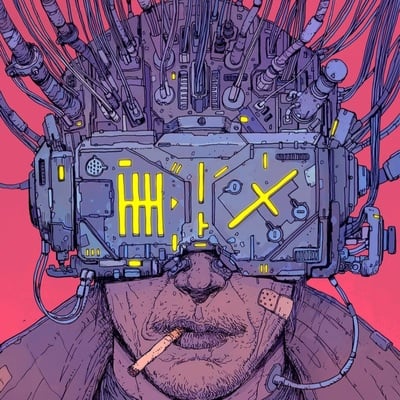Holy shit. I’ve been wondering about this for so long
wow i have needed this forever and im printing it and pinning it to my wall
I need to get this in sticker form
idk if unix or linux file system
I’ve been using Linux on and off for years and I’ve never really understood what these different directories are for. If I don’t know where something is I just search for it, though more often than not whatever I’m looking for is somewhere in the home directory. I’m also not sure of the accuracy of this though. I have a VM in /run, and an SSD and thumb drive in /media. I would’ve expected these to be in /mnt.
Not when I use it!
A good first approximation.
So where in this setup would you mount a network share? Or am additional hard drive for storage? The latter is neither removable nor temporary. Also
/runis quite more than what this makes it seem (e.g. user mounts can be located there), there is practically only one system path for executables (/usr/bin)…Not saying that the graphic is inherently wrong or bad, but one shouldn’t think it’s the end all be all.
On debian when i mount an ftp server through my file browser it uses gvfs
This will mount it to /run/user/1000/gvfs/ftp:host=<IP>,port=<PORT>,user=<fpt-user>
I do /volumX for additional hard drives.
For most network share I use /mnt/$server.
Or /home/me/drive
For most network share I use /mnt/$server.
I use
/mnt/$proto/$server, though that level of organization was probably overkill. Whatever…I do /volumX for additional hard drives.

I’m gonna blow everyone’s mind… I have my Linux system in a relatively small 4gb drive, and my home in a 4Tb drive. I mount my 4tb drive to /home/me as someone already said.
If my SSD for my OS takes a shit as people say, all you do is install it again, change fstab to swap the home directory and you’re back in business like nothing happened. That’s like 10 minutes install time on a good SSD these days. The other guy who mentioned this, didn’t point this out. The idea of separating my home folder into its own drive didn’t occur to me for years and years of using Linux. Every wrong update I was there copying home like a total windows 11 noob. I also install my extra drives and shares on /mnt, that’s standard.
A blast from the past!
wait /usr doesn’t mean user?
/etc has to be the worst name in there
I wonder why that isn’t /cfg? Is there a historical reason?
Try naming a folder “CON” in Windows and learn the magic of old spaghetti code by a multi billion dollar company.
Is there a historical reason?
If you’re asking that in anything Linux related, it’s probably a Yes 99% of the time LMAO
Not just Linux… 99% of the time you see something weird in the computing world, the reason is going to be “because history.”
Windows 11 is still reserving A and B drive for floppy discs.
Looks at the entire networking stack
Yup (unfortunately)
According to this, it’s been around since the 70’s and was originally just a catch-all for files that didn’t fit in the other default directories, but over time has come to be mostly used for config files. I assume it would cause utter mayhem to try and change the name now so I guess it just sticks. Someone suggested “Edit To Configure” as a backronym to try and make it make more sense if that helps anyone lol.
I too expected it to be “et cetera”.
usr does mean user. It was the place for user managed stuff originally. The home directory used to be a sub directory of the usr directory.
The meaning and purpose of unix directories has very organically evolved. Heck, it’s still evolving. For example, the new .config directory in the home directory.
Per the graphic, it means Unix System Resources…
I don’t trust a graphic which explains /boot as “system boot loader files”…
Why? What’s inaccurate about it? I have no idea and would like to learn.
It’s not wrong, but it feels a bit like some tech articles you’ll see which are obviously just created to fluff up a CV. I wouldn’t say avyttring here is flat out wrong, just kinda… lacking.
But yeah, /boot holds “system boot loader files”, sure, but that’s a bit vague. It should contain your kernel and initramcpio and IIRC Grub also had its config here. That’s pretty much it. I would’ve rather said /boot contains the kernel.
“device files” it’s so vague that it’s almost wrong IMO. At first glaze I would’ve thought that it means drivers rather than, say, “interfaces to devices”
It kind of makes sense on many BIOS/UEFI-less systems where e.g. Uboot is used. And it does contain things like kernel images, sometimes initRD files etc. (which may not be bootloader files but are still system boot files).
For example, the new .config directory in the home directory.
I hope slowly but surely no program will ever dump its config(s) as
~/.xyz.conf(or even worse in a program specific~/.thisapp/; The~/.config/scheme works as long as the programs don’t repeat the bad way of dumping files as~/.config/thisconfig.txt. (I’m looking at you kde folks…) A unique dir in .config directory should be mandatory.If I ever need to shed some cruft accumulated over the years in ~/.config/ this would make it a lot easier.
It meant user, as in user-installed programs and libraries for this system over the core system programs and libraries of the operating system in /bin and /lib.
Someone learned it wrong, but otherwise I think the image is right.
huh… an exe in my /bin ?
sus…
This is one of my biggest gripes stopping me from switching to Linux. I just can’t give-up windows’ partitions. I find Unix/Linux file system to be incompatible with how I like storing my files.
This image shows how the system stores it’s own stuff. Your junk will go in /home/mtchristo/whatever you want.
If you don’t like that, you can do whatever you want. Linux will let you.
Think of it like in Windows where you have this structure.
That’s an old imag, though - Windows has a C:\Users\youruser setup like /home/youruser for a while now.
I find the %APPDATA% thing way less convenient than ~/.config and I’m quite happy when programs don’t have the “bug” that they still use ~/.config on Windows.
Yeah, but my point is that every OS has system folders. And Linux gives you more freedom.
You can just create partitions and mount them at whatever path you like.
Hell, you can do /c/not/sure/why/you/like/this/better/clownfarts_penis
I like partitions to be at the root of my file system. And dedicate each one to a specific use. And even dedicate a separate hard drive for my personal files. When in need of transfer or repairs just move this drive to another PC and carry on the work while the former PC gets repaired or nuked.
You can absolutely do this. You can mount partitions anywhere off of /
I have 5 drives in a system and I mount them as /storage1 through /storage5
When you run git-bash from an install of the git suite, that’s a valid pathname.
Oh. Just on my system?
/opt/(app)/bin /usr/lib/(app)/bin /usr/lib64/app/bin /usr/local/(s)bin
I know there is logic and mapping of where everything’s supposed to be in theory but in practice s***'s kind of all over the place.
The logic was just that when UNIX was originally evolving, they ran out of disk space on their PDP-11 and had to start moving less-essential binaries to a different disk. That’s why it’s “/usr/” which was originally for user data but that disk happened to have free space.
Any other explanation is just retcon. Some distros try to simplify things.
The icon for media reminds me of a bidet on a floor plan.
Why is /mnt a “temporary” mounting point? I alwags put my permanent ones there. I’d say /media is temporary…
https://lemmy.world/post/9437525
My version of this with a bit more detail
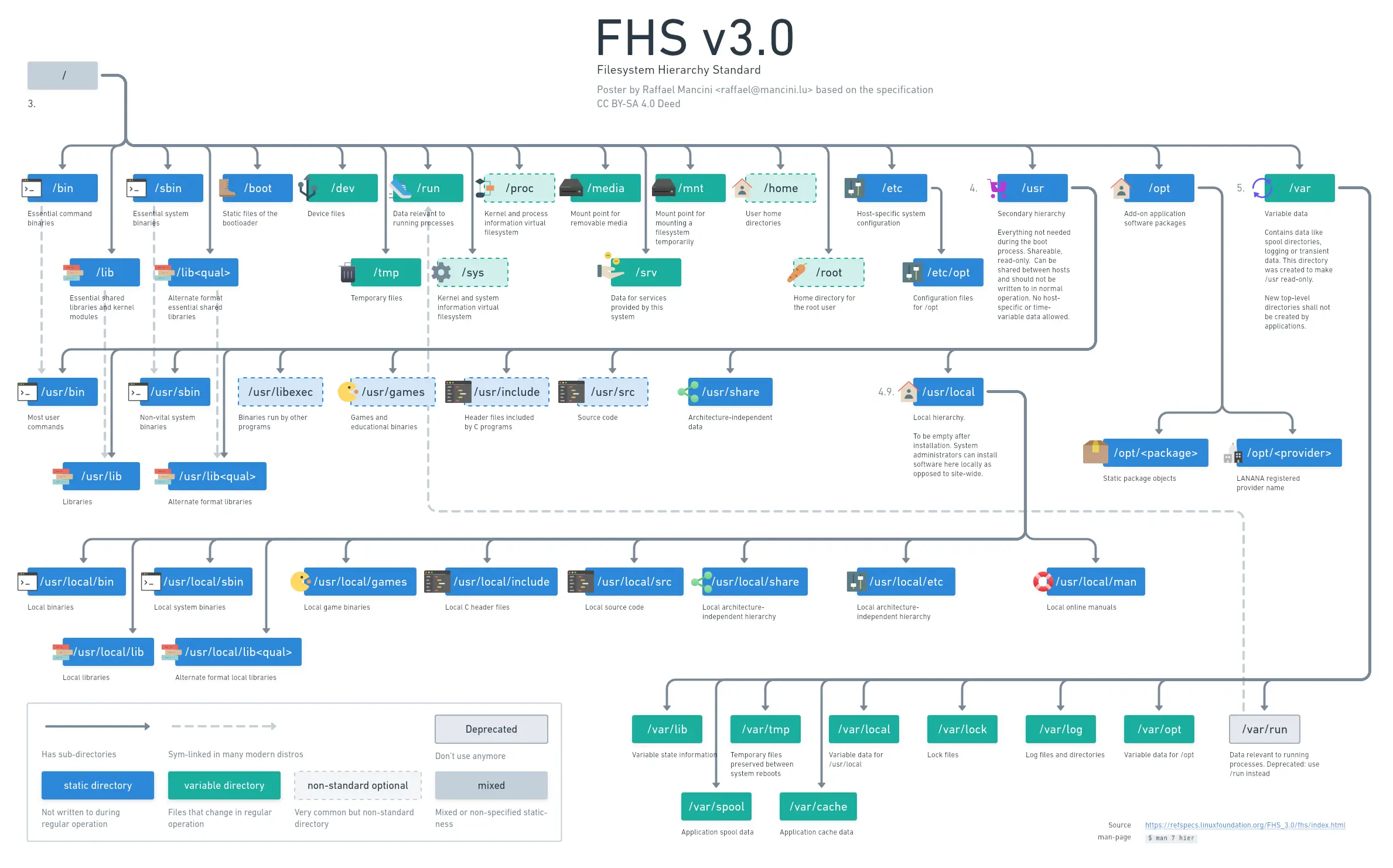
Thanks! I’ll save this, tell myself I’m going to strictly follow it this time and forget about it (again) lol
Cool. Thanks for sharing!
Edit: Thank you, found it on your shared link ! 😄
Oh wow thank you ! Would it be to much to ask for a dark mode version? If there’s a one hit button to change into a more eye friendly color mode :)
Either way, thank your for sharing your work :))
I still have no clue where permanently attached USB SSDs are supposed to be mounted. I just shove them into LVM2 and put the mapper under /mnt since putting them under /home wouldn’t let other users access them.
permanently attached USB SSDs are supposed to be mounted
Just mount them somewhere under
/device, so if a disk/mount fails the mounts depended on the path can´t also fail.I keep my permanent mounts at
/media/and I have a udev rule, that all auto mounted media goes there, so/mntstays empty. A funny case is that my projects BTRFS sub-volume also is mounted this way, although it is technically on the same device.
Much better, thanks!