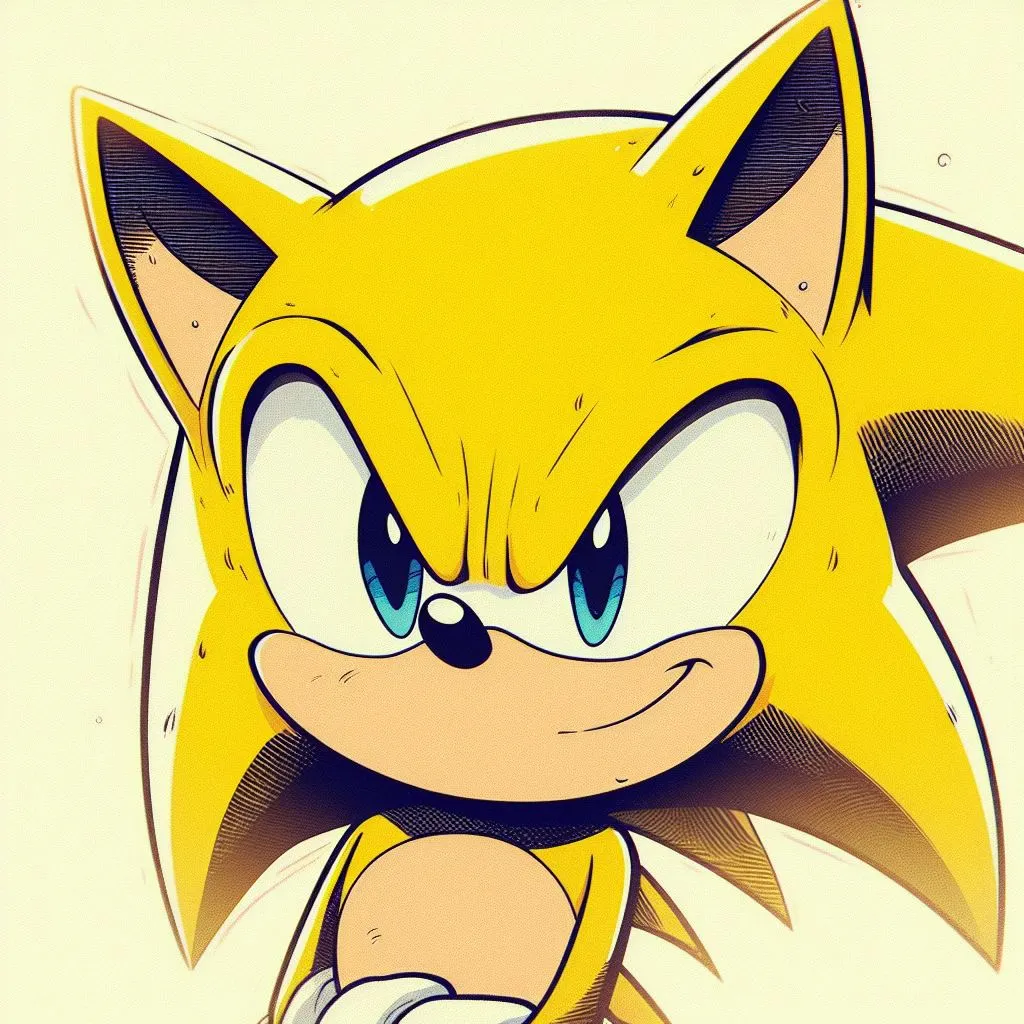GraphineOS on Google Pixel 7
None, and I haven’t in ages. No Google Wallet support is a dealbreaker.
I am using Google wallet. It works with the Play Integrity Fix Magisk module. You just have to update it from time to time.
Unfortunately none anymore because I got a Zenfone 10 thinking they would release the bootloader unlock tool but they lied and never did.
Next phone will either be a fairphone or Pixel phone.
If I could I would run Graphene OS.
Sorry to hear about that, I had the Zenfone on my radar too, but not anymore due to this whole affair.
Never buying another ZF. I love my ZF10 and all, but I won’t buy another ZF.
GrapheneOS on my Pixel 6, all others (Xiaomi mi 8, LG g5) run LineageOS.
How smooth is the experience on the pixel 6? Considering getting a refurbished one
I recommend getting a 6a or 7a instead, maybe even the 8a if you’re ready to pay the higher price. But at least get the 6a, it’s cheaper than the normal Pixel 6, and gets updates for 10 more months than the Pixel 6. The Pixel 6 has less than 2 years of life time left, I don’t think it’s a good option nowadays. You can always check on this site: https://pixel-pricing.netlify.app/ (it’s in German, but you can either use the website translation in Firefox or on Google Translate)
It’s okay, no issues with normal use. Not sure about gaming, since I never game anyway. The only issue is that pixel 6 is nearing eol for grapheneos. Still gonna use it after, but might be good to know.
GrapheneOS on Google Pixel 9
GrapheneOS on a Pixel 9 Pro. It’s nice to have better control over what data is leaving my device. Updates / patches from upstream AOSP are usually offered in GOS in the same timeframe it takes to hit regular Pixels.
Matter of fact I got the GOS Android 15 update before my wife who is also on a Pixel 8 stock.
GrapheneOS on Pixel 7 I got used for $200. I’ve been running this for a year and its the most satisfying setup I’ve ever ran. I have multiple user profiles to segregate Google Play Services, banking apps, consumption apps, and a very restricted profile for my kid to use. I can’t recommend it enough.
GrapheneOS on Pixel 9 Pro XL. it’s a very refreshing experience having nearly no preinstalled apps, and having to install anything you want yourself, not the other way around. I don’t need Play Services/FCM notifications either, I use Molly to talk with people, a fork of Signal that allows for UnifiedPush support, which I self host ntfy for.
Lineage OS 22 on Moto G7 power
However I wish the UI would stop becoming circular…
Also it would be nice if the Lineage OS team added some sort of support for relocking the boot loader. It wouldn’t be that hard to sign a build.
It works on some devices; they do sign the builds as far as I can tell. But the bootloader itself needs to be convinceable to trust the LOS signatures, and needs to understand the secure boot implementation used in the Android that the current LOS is built from (since Android has re-done it all a few times). Nobody knows anything about bootloaders to figure out which of them can do this or how they would be induced to do it.
This is not true at all. We know plenty of things about Android boot loaders since they are all mostly the same. The thing about relocking is that you need a boot loader that will allow adding custom keys. The common wisdom is that this is only possible on Pixel.
However, I think that wisdom is wrong. The reason I say that is that Calyx OS supports boot loader relocking on devices such as the G52. I think Motorola devices in particular are good candidates since Motorola generally one of the better ones for boot loader unlocking. Locked Moto devices don’t restrict the able to flash via fast boot but they do check signatures. If you could add a custom signature it would work.
Lineage OS is build in debug mode with no signing keys. I think the main reason for this is user freedom but I find it annoying. To do boot loader locking with Lineage OS you need to build from source with custom keys that are used for signing.
I’ve jumped through a couple on my Redmi Note 10 Pro.
Needless to say, Xiaomi’s recent hostility towards Bootloader unlocking has soured my desire to buy anotherYes, I have an old Xiaomi 11T I’m not sure what to do with, unfortunately the custom ROMs support seems subpar. Interesting to see that vast the majority of the people here use LineageOS.
Looks like that model has a MediaTek CPU, so that explains it: MediaTek doesn’t release their sources so it’s very hard top get a custom ROM working.
Snapdragon is the way to go (though it isn’t a guarantee so always check if community support is good before buying)Yes, lessons learned. Just sold it back to the place I purchased it.
Interesting to see that vast the majority of the people here use LineageOS.
It’s the more stable and bug-free ROM in my experience.
GrapheneOS with a Pixel 6 Pro. It works perfectly for me. Most Google apps don’t work, but that’s only because I’ve chosen not to install their
spyware“services”.Lineage OS 21 (Android 14) on Poco X3 NFC.
I was running GrapheneOS on the Pixel 7, but it’s quite lacking in care towards UX (the preinstalled apps, for example, are AOSP apps seemingly taken from multiple versions of android with different UI designs, all of which are ancient. There’s no preinstalled apps store, although they seem to recommend using the play store and recommend against F-droid?)
You also need to spend a while figuring things out. Sometimes the FAQ is helpful for that, other times it’s really not.
The security is remarkable but I feel they could give other areas more care.
No contactless payment is really tough too. I hate carrying my wallet. That’s not their fault though.
taken from multiple versions of android
They’re the newest releases of Google’s own AOSP apps. If you don’t like the apps and the fact that they aren’t maintained anymore, complain to Google. They are the ones who fail to provide up-to-date apps in AOSP, because they want to promote they proprietary, spyware-infested garbage. It’s not like you have to use them, you can easily disable all the pre-installed apps, and either replace them with the proprietary Google apps (and disable network access to maintain privacy), or get open source alternatives, for example from Fossify.
There’s no preinstalled apps store
There is a pre-installed app store, which lets you install Graphene’s own apps, Google Play Store and services, as well as the Accrescent app store. For everything else, you can grab an APK from the web. My recommendation is to use Obtainium, it easily lets you download, install and update APKs from various sources on the web. There’s also an extensive list with presets for apps to download via Obtainium: https://apps.obtainium.imranr.dev/
The security is remarkable but I feel they could give other areas more care.
They don’t want to include any unnecessary bloat, so they leave the OS very minimalistic on purpose. You can install whatever you like, and you don’t have to deal with removing bloat you don’t need.
No contactless payment is really tough too
Some banks offer their own NFC payment system that doesn’t require Google Pay and just uses the bank’s app. Again, complain to your bank if they only offer mobile payments via Google Pay.
I replaced most stock apps with Google’s ones, with Network access revoked. I really like their UI and UX.
It’s a great ROM, but the monochrome icons piss me off.
GrapheneOS Pixel 8 Pro
By far, the most stable and bug free custom ROM I’ve ever used. And thanks to the Play Store, everything I’ve tried has worked
CalyxOS on a Fairphone 4. Can recommend.
I have great respect for the Calyx team. Give them a donate if you can as there biggest development bottleneck is resources.