Hi, Once in a while I try to clean up my tabs. First thing I do is use “merge all windows” to put all tabs into one window.
This often causes a memory clog and firefox get stuck in this state for 10-20 minutes
I have recorded one such instance.
I have tried using the “discard all tabs” addon, unfortunately, it is also getting frozen by the memory clog.
Sometimes I will just reboot my PC as that is faster.
Unfortunately, killing firefox this way, does not save the new tab order, so when I start firefox again, it will have 20+ windows open, which I again, merge all pages and then it clogs again !
So far the only solution I have found is just wait the 20 minutes.
Once the “memory clog” is passed, it runs just fine.
I would like better control over tab discard. and maybe some way of limitting bloat. For instance, I would rather keep a lower number of undiscarded youtube that as they seem to be insanely bloated.
In other cases, for most website I would like to never discard the contents.
In my ideal world, I would like the tabs to get frozen and saved to disk permanently, rather than assuming discard tabs can be reloaded. As if the websites were going to exist forever and discarding a tab is like cleaning a cache.


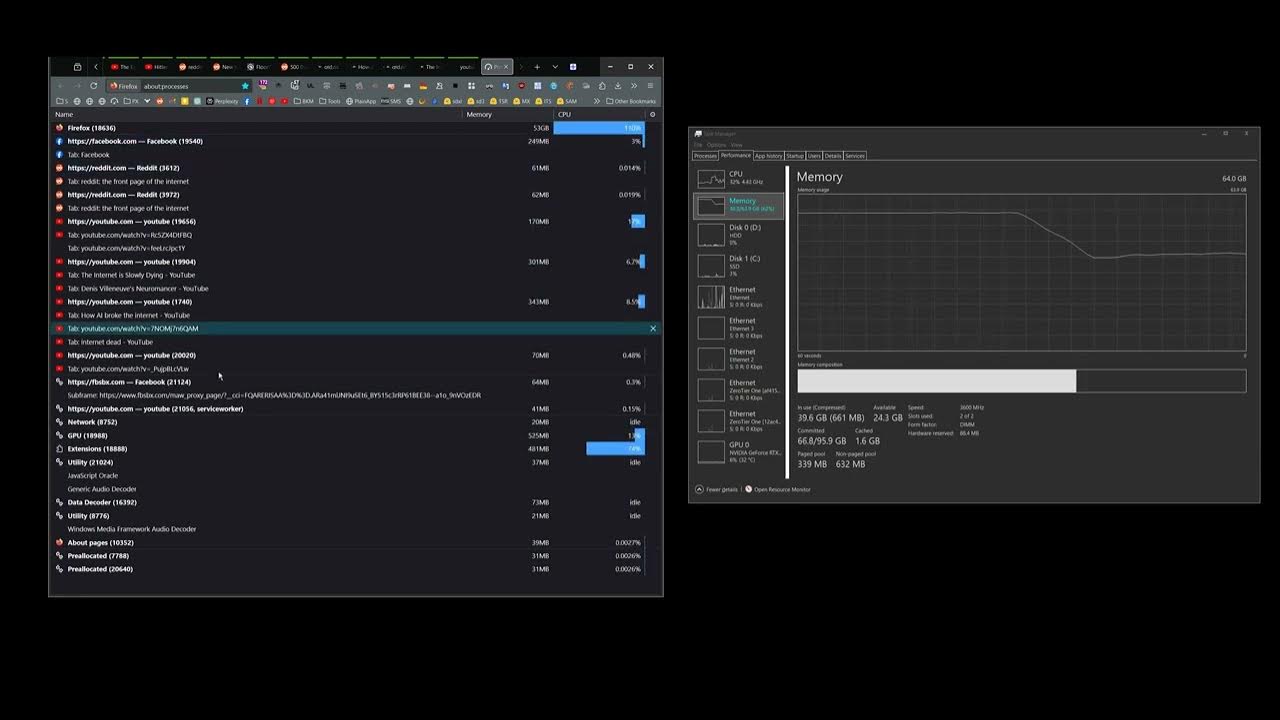
I terminate Firefox and reopen it any time it’s chewing up my RAM, but I usually don’t have more than 500 tabs open at any one time. My tabs persist when Firefox starts again, but tabs don’t fully load until I click on them again. This saves my memory from getting chewed up immediately, and can usually go a week or so before I need to do it again.
What? Even 500 tabs? I don’t understand this. I get about 10 open and I can’t read what they are. Please share a pic of what it has to look like with that many tabs open because I totally do not get this? I feel like this would be akin to asking “I can’t see out of my car windshield because I have completely covered it with sticky notes. How can I get to where I need to go?” This is not how browsers were designed to work.
Here is a quick scroll through my “tab manager plus” view, zoomed out hopefully this doesn’t contain doxxing information
https://youtu.be/6TEMLxkEIPo
Thanks for sharing. That was wild… You probably have more tabs than I have bookmarks.
Just buying one little dodad on ali express has me opening 500-1000 tabs, for just one search ! I really wish the computer could keep up with me !
…
I needed to buy 15x CH9121 and that was the difference between 15$ each to 4.5$ each.
I have over a thousand just like OP and it works fine. Use a tree style tab browser and it’s much more usable than chrome or anything like that. OP’s problem is not having too many tabs.
I often have 100+, so I set a fixed width for tabs so I can see more and they don’t get too small. To find tabs, I use the drop down to see a scrollable list. But honestly, the biggest win is the “switch to tab” feature when typing in the URL bar.
I see about 20 at a time, and they’re usually all related to the same topic because I opened them around the same time.
When I’m done with a project, I “close tabs to the right” and it’s clean again.
Interesting. I still don’t think I could use that workflow. I use bookmarks, and the dropdowns in the bookmark toolbar when I need to organize links into groupings. And even then I only keep the necessary dropdowns in my list. Everything else I organize by bookmark folders and subfolders.
Bookmarks take work, especially when my projects run for a couple weeks at a time. I rarely need to reference stuff after those weeks, so I’d constantly be adding and removing bookmarks.
But everyone’s workflow is different.
Try this addon https://addons.mozilla.org/en-GB/firefox/addon/tab-manager-plus-for-firefox/
It’s really great, but the default settings are unusable
set open in own tab set to vertical view set to darkmode