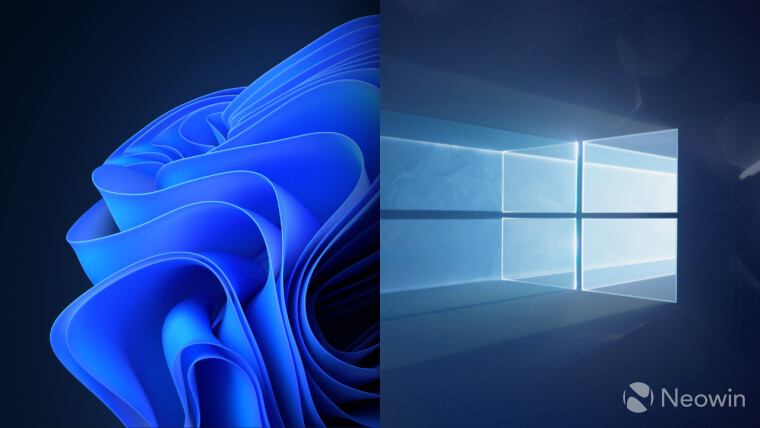- cross-posted to:
- pcgaming@lemmy.ca
- cross-posted to:
- pcgaming@lemmy.ca
Let’s put it this way; when Microsoft announced its plans to start adding features to Windows 10 once again, despite the operating system’s inevitable demise in October 2025, everyone expected slightly different things to see ported over from Windows 11. Sadly, the latest addition to Windows 10 is one of the most annoying changes coming from Windows 11’s Start menu.
Earlier this year, Microsoft introduced a so-called “Account Manager” for Windows 11 that appears on the screen when you click your profile picture on the Start menu. Instead of just showing you buttons for logging out, locking your device or switching profiles, it displays Microsoft 365 ads. All the actually useful buttons are now hidden behind a three-dot submenu (apparently, my 43-inch display does not have enough space to accommodate them). Now, the “Account Manager” is coming to Windows 10 users.
The change was spotted in the latest Windows 10 preview builds from the Beta and Release Preview Channels. It works in the same way as Windows 11, and it is disabled by default for now because the submenu with sign-out and lock buttons does not work.
Is there a way to pre-emptively block this? Something in hosts.txt? Registry?
The very first day I see those ads in my Win10 will be the day I uninstall Win and go Linux.
Why wait?
Anybody remember Litestep (http://litestep.net/)? It was an open source shell alternative to the default Windows shell.
There’s actually something pretty similar for Windows 10 and 11. It even offers tiling. Not as great as a Linux desktop environment, but much better than the garbage Micro$oft ships by default. https://github.com/eythaann/Seelen-UI
Add PowerToys Run or Flow Launcher and you have a pretty decent, usable environment
Of course use the new Windows Terminal (preferably with WSL and a good Linux shell, but newer PowerShell with oh-my-posh and a few other modifications is also pretty decent if you need to use the CLI in a Windows environment for some reason)
Windows Terminal + PowerShell setup: https://www.youtube.com/watch?v=5-aK2_WwrmM
I just recently installed the windows 11 LTSC IOT enterprise edition, it contains no ads and is meant for corporate use. I got it off of the massgravel Dev site. The only thing pre-installed is the edge browser. Boots way faster and my games are right there. I have it dual-boot alongside Ubuntu. I recommend it if you have to use windows for some programs.
10 LTSC can be gotten from there as well and is also supported for a good long while if anyone prefers it over 11 LTSC.
And LTSC has a 10 year life cycle.
On machines where I have to use windows I run start10 to replace the start menu with something a little more bearable. I imagine there’s a FOSS equivalent but I bought a license years and years ago so I’ve never bothered to search.
StartIsBack for me
Classic Shell/Open Shell.
Microsoft believes if they worsen the enshitification of Windows 10, more people will just upgrade to 11 quicker.
I decided to move to Linux and my other family went with Macbooks.
This. I mainly keep Windows around on my old laptop for Office development and I don’t need another subscription so won’t pay for 360. I’ll most likely just stop messing with Office and give Windows the boot altogether. Some of my computers already run Linux (mainly Debian). Office and SubtitleEdit have kept my laptop on Windows 10, but fuck getting ads from the OS.
I can’t stress strongly enough how badly I am opposed to ads.
Sadly, I’m at a Microsoft office and do not have this option for my work machine.
It does look like I’ll be forced into Linux on my personal machine before too long, though.
Lucky for me I only use my windows work laptop to remote into Linux.
It’s like riding a chariot made of dog shit into a wonderful land of freedom
Similarly, I use my windows work laptop for accessing remote (usually Linux) systems, and a few specific apps that are windows only.
My desktops are Linux (and of course my servers here as well), and I have a windows VM for those tools that are windows only that I need. Which I’ve modified that VM heavily to not have the normal junk from windows.
A recent decision for “security” will require using AAD joined machines only to access email/teams/etc. I was going to make an exception for my machines, then decided against it. My laptop now just sits off to the side, with only teams and outlook running, and its basically all I’ll use it for.
Well, I actually use Linux to remote into my work computer, to remote into Linux. I hate using a laptop at my desk, so I just stuck it on the shelf near the router.
That sucks. I use Ubuntu and SSH into redhat machines.
Not much to be done with a work machine, but for personal use, I believe the more people moving away from Windows the better.
Installing OpenSUSE Tumbleweed on my wife’s laptop as we speak. Stupid thing forcefully installed 11.
If you’re a person who prefers to type commands than click through menus then you should try the “run” program in the “powertoys” suite from Microsoft.
It a launcher program that’s superior to Start in every way. You can type in plain English system commands like “shutdown”; a search that actually works; you can pass queries into your browser’s search engine; and of course launch programs by typing in their names. You can even enter entire registry addresses to open regedit at the desired location.
This is a complete replacement for the Start Menu.
This is what I came here to suggest. Everybody should be using power toys and keyboard entry as much as possible on windows.
I just made a similar comment above but you’re in an abusive relationship. MS isn’t going to come to their senses and change paths. You can delay things by using powertoys, but they’ll be back to abuse you again. Use this time to plan an exit strategy and leave.
It’s pretty insulting to anyone who’s ACTUALLY been in an abusive relationship to claim that looking at an ad is the same thing as being beaten at night.
I’m sorry for your situation. That sucks, and I empathize. I hope you have found physical and mental healing.
That being said, there are different levels of abusive relationships. I can see where that poster could compare Microsoft to a gaslighting relationship where a partner says they are doing something for you, but it’s always about themselves.

Sam Reich? Did you get a haircut?
Seriously, I’m just munching popcorn with all these MS headlines lately, contentedly using my machine that does everything I want and 0 things more, all without actually having to fight with it for that outcome.
These ads are what finally got me to pull the trigger and move to Linux. Arch is great, zero issues to report.
Definitely wouldn’t recommend jumping straight to Arch as a first distro unless you want a steep learning curve and have the time to learn.
And people question my decision to disable automatic updates…
I’ll take you one further. I’m on Windows 7. Hasn’t been updated since like 2013.
Unrelated question: What’s your IP address?
Jk
192.168.1.1
🐧
Some advice for anyone who is seriously considering a move away from Windows:
- Set your expectations appropriately. Linux is not a drop-in replacement for Windows. IMHO, it shouldn’t be.
- Some things that you take for granted are not universal. Much like a new language (especially your second one) even the basics are often different.
- There is a lot to learn. If you have the patience and humility to be in kindergarten again, you’ll probably do fine. If you expect to be a master quickly, you’ll probably get frustrated.
- You don’t have to tackle the whole learning curve all at once.
- A few notable Windows programs won’t run on Linux. If you have very rigid and specific software needs, like “Photoshop is the only tool that I can use to make a living”, you might consider running those in a virtual machine, or on a second system, or dual-booting. If that’s too complicated for you, then you probably shouldn’t try to force yourself into Linux. Maybe try again in a few years.
- There is more than one GUI (desktop environment) for Linux. Some look a bit like Windows. Some look more like MacOS. Others look like something you’ve never seen before. You can test drive many of them by booting from a USB “live image”. In case none of them feels quite right, most can be customized. To get started, just pick one, and know that you’re not married to it; you can always switch desktops later, without even reinstalling the OS. Your applications will still run.
- Investigate hardware before leaping into it. Linux supports a great many devices out of the box, and even more with a bit of configuration. If you have the means, you can buy a system pre-packaged for Linux, including drivers, just as most systems are for Windows. If not, chances are that you can still find or build a system that runs it well. Plan ahead.
For reference, there’s a lot of diversity among people running Linux, from software developers to secretaries, from children to octogenarians. I imagine it’s easier for kids, since they don’t have as much to un-learn, but the Grandparents in my family switched to it from Windows and didn’t want to go back. If they can do it, I think it’s fair to say that many others can, too.
This is the most sane run down I’ve seen on Lemmy in regards to Linux. Thank you for this.
I think it’s now overstated how “different” Linux is. I switched to Mint about a year ago and there is basically zero learning curve right out the box.
🐃+🐧 🤓
uses busybox so I can um actually your um actually
lol… apparently 4chan has entered the chat.
I haven’t even used the start menu in so long because Windows 10 always had a shitty one and I really just use my PC for games which I launch from Steam or my desktop (if non steam). If I ever need to open the settings or whatever, I use Windows Key+R and just type out what I want to run.
What’s keeping me running Microsoft? A collection of Steam games that I love. Do they work on Linux now?
What was that? I couldn’t hear you over the battle in Baldur’s Gate 3. :)
some games with anticheat will not work, if the developer didn’t check the “allow Linux” button in the anticheat provider
all other games ive found so far work great
I’m told many many do thanks in part to the steam deck. I bet if you yelled out your games a Linux user would bite, they’re stocked to the gills here on Lemmy
Hey, this is great, thanks!
You can even connect it with your Steam account, and see all the games from your library, as well as statistics (percentage of the games in your library that work, etc.)
Also https://www.areweanticheatyet.com/ for Anticheat games
Converted recently and happy to find that all but one (relatively niche, command: modern operations) game I played work on linux out of the box. Decided that I’d rather claw back control over my computer and switch rather than have a single game working. Haven’t looked back since. Check your library in protondb, it may surprise you.
My entire Steam library works on Linux Mint.
Also, almost every older game, like Deus Ex or Giants: Citizen Kabuto, I can run separately under Wine. The only game that doesn’t quite work is NOLF 1. No music. (I can’t seem to get DirectMusic working properly in Wine yet).
You can also install a non-Steam game in Steam so that it uses Proton.
93% of the top 1000 Steam games have a Linux rating of Silver (playable with minor issues) or better.
They’re doing a good job getting people to move to Linux or MacOS