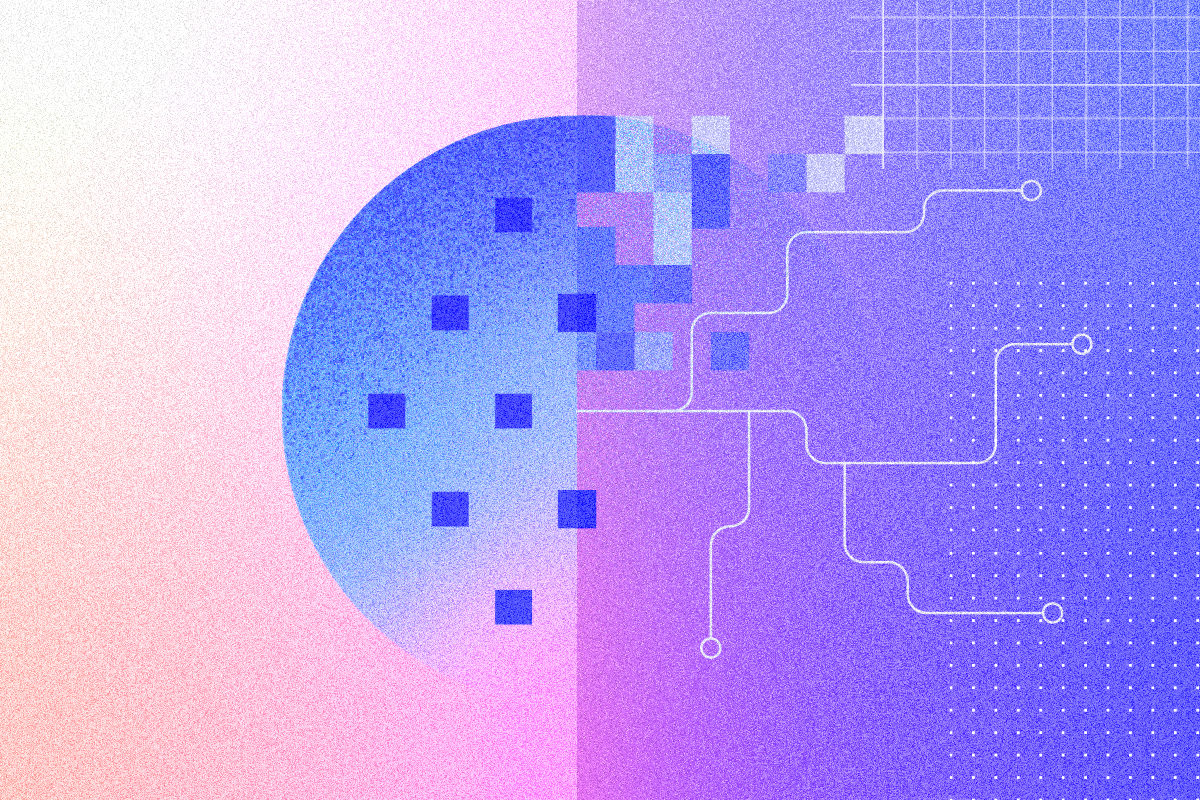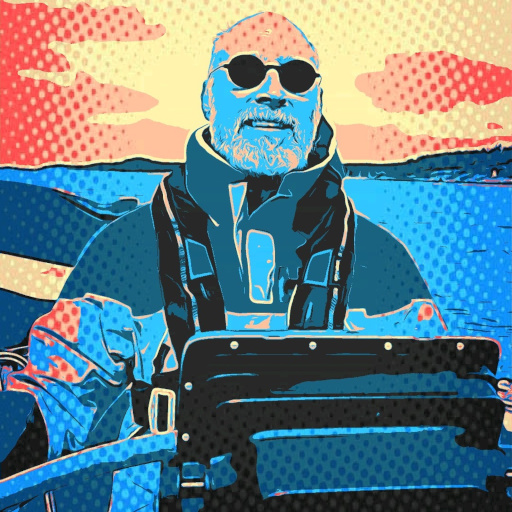- cross-posted to:
- privacy@lemmy.ml
- firefox@lemmy.ml
- technology@lemmy.ml
- cross-posted to:
- privacy@lemmy.ml
- firefox@lemmy.ml
- technology@lemmy.ml
This is old news, from 2022!!
From the blog post:
“June 14, 2022”
“Updated Aug. 28, 2024”
“And starting in 2024, all our users can look forward to Firefox blocking even more third party cookies.”
Except it’s still out of date because it mentions chrome also blocking third party cookies when at this point in time they’ve announced that they’ve abandoned that course of action now.
Is this different from blocking 3rd party cookies?
A little. If a third party cookie is set while you’re visiting a site, only that site will get the third party cookie back. Multiple sites can have embedded content making third party cookies, and with this change firefox will track where it was made and only give it back there.
With this change, it doesn’t matter if it’s first or third or whatever; cookies will only be given back to a site that matches much of what is in your location bar.
Forgive me if this is an overly simplistic view but if the ads with cookies are all served on Google’s platform say then would all those ads have access to the Google cookie jar?
If they don’t now then you can bet they are working on just that.
We’ll have to see what happens but what you are talking about is what Mozilla calls Third-Party Cookies and… they are aware of it.
I can’t entirely tell if that means they will be put in the facebook cookie jar or if it will be put in the TentaclePorn Dot Org (don’t go there, it is probably a real site and probably horrifying) cookie jar. If the former? Then only facebook themselves have that which… is still a lot better I guess? If the latter then that is basically exactly what we all want but a lot of sites are gonna break (par for the course with Firefox but…).
TentaclePorn Dot Org (don’t go there, it is probably a real site and probably horrifying)
It’s registered through namecheap and points to cloudflare, but there’s nothing behind cloudflare. It just times out. That was disappointing.
InB4 the guy who replies to defend tenticle porn…
The cookie would go to the Facebook or tentacleporn cookie jar depending on which site the user has actually visited. Whatever the domain in the address bar says.
They are usually separate things. Cookies are produced/saved locally, to be read in the next visit (by the same website or maany websites basically forever unless you use firefox containers or at least clear them once in a while). There’s also local storage which is different but can also be used to identify you across the web. Ads, trackers, all of these categories are often made of many small components: you read a single article on a “modern” newspaper website, hundreds of connection are being made, different tiny scripts or icons or images are being downloaded (usually from different subdomains for different purposes but there’s no hard rule). It’s possible to block one thing and not another. For example I can block Google Analytics (googletagmanager) which is a tracker, but accept all of Google’s cookies.
So that’s what third party cookies are. What this does is make it so that when you go to example.com and you get a Google cookie, that cookie is only associated with example.com, and your random.org Google cookie will be specific to that site.
A site will be able to use Google to track how you use their site, which is a fine and valid thing, but they or Google don’t get to see how you use a different site. (Google doesn’t actually share specifics, but they can see stuff like “behavior on one site led to sale on the other”)
The way I’m reading it, they allow the third party cookies to be used within the actual site you’re on for analytics, but prevent them from being accessed by that third party on other sites.
But I just looked at the linked article’s explanation, and not a technical deep dive.
For those who don’t care to read the full article:
This basically just confines any cookies generated on a page, to just that page.

So, instead of a cookie from, say, Facebook, being stored on site A, then requested for tracking purposes on site B, each individual site would be sent its own separate Facebook cookie, that only gets used on that site, preventing it from tracking you anywhere outside of the specific site you got it from in the first place.
For those who don’t care to read the full article
Or even the whole title, really
Disabling cross site cookie is already a thing for decades…
Same with Do Not Track requests.
Do Not Track has never really done anything, it just asks websites politely to not track you. There’s no legal or technical limitation here.
I still much rather have it than not. It also lead to the spiritual successor GPC which does actually have regulatory requirements under the CCPA.
Fair. However, it also provides websites with additional information to fingerprint you, so that’s a thing too.
Disabling cross site cookies and allowing them to exist while siloed within the specific sites that need them are two different things.
Previous methods of disabling cross site cookies would often break functionality, or prevent a site from using their own analytics software that they contracted out from a third party.
Thank you for your explanation, tbat greatly clears up my confusion.
TBH, if a person’s concern is being tracked by, for example, Facebook; then this just lets Facebook continue tracking them without directly allowing Facebook’s anaylitics customers to track them to another site directly (but indirectly that information can still be provided). But I guess for all the people giving FB and Google those proviledges better to have this than not.
I don’t know why this wasn’t the case long ago.
It increases implementation complexity of the browser and loses people who fund Firefox and contribute code $$$
Isn’t this basically Firefox’s version of the third party cookie block that Chrome rolled out a few months ago? Or am I missing something here?
I mean, it’s good news either way but I just want to know if this is somehow different or better.
Sites are much more contained now. Is much more like a profile per site.
Hahahahaha so it doesn’t break anything that still relies on cookies, but neuters the ability to share them.
That’s awesome
Unless that cookie was somehow important for you to use both sites, but thats incredibly rare.
I would love to see an icon of a neutered cookie please 🥺😄.
From my experience, blocking 3rd party cookies in general doesn’t seem to make any difference for site functionality anyways. Though I never log into sites with a Google or FB account other than Google or FB sites (and rarely at all for the latter).
Honestly, I thought that’s how it already worked.
Edit: I think what I’m remembering is that you can define the cookies by site/domain, and restrict to just those. And normally would, for security reasons.
But some asshole sites like Facebook are making them world-readable for tracking, and this breaks that.
Total Cookie Protection was already a feature, (introduced on Feb 23st 2021) but it was only for people using Firefox’s Enhanced Tracking Protection (ETP) on strict mode.
They had a less powerful third-party cookie blocking feature for users that didn’t have ETP on strict mode, that blocked third party cookies on specific block lists. (i.e. known tracking companies)
This just expanded that original functionality, by making it happen on any domain, and have it be the default for all users, rather than an opt-in feature of Enhanced Tracking Protection.
That’s not what I was thinking of, which was even more fundamental. But that’s good info (and another way to cover stuff in the article).
Edit: what I was thinking originally was really stupid, that 3rd-party cookies weren’t allowed at all. Which was really dumb since of course they are.
No, you weren’t far off. A single site can only get and set cookies on its domain. For example, joesblog.com can’t read your Facebook session cookie, because that would mean they could just steal your session and impersonate you.
But third-party cookies are when joesblog.com has a Facebook like button on each post. Those resources are hosted by Facebook, and when your browser makes that request, it sends your Facebook cookies to Facebook. But this also lets Facebook know which page you’re visiting when you make that request, which is why people are upset.
With this third-party cookie blocking, when you visit joesblog.com and it tries to load the Facebook like button, either the request or just the request’s cookies will be blocked.
Although that raises an interesting question. Facebook is at facebook.com, but its resources are all hosted under fbcdn.com. Have they just already built their site to handle this? Maybe they just don’t strictly need your facebook.com cookies to load scripts, images, etc. from fbcdn.com.
They’ve been doing this with container tabs, so this must be the successor to that idea (I’m going to assume they’ll still have container tabs).
Container tabs are still a thing in FF. This is based on that work, if I remember correctly.
I love container tabs. It’s one of the reasons I went back to FF.
Same, they’re an absolute game changer for me. I have to use multiple different identities in work due to separate active directories and container tabs makes it super easy
Container tabs are still useful, as they let you use multiple Cookie jars for the same site. So, it is very easy to have multiple accounts on s site.
Basically creates a fake VM like environment for each site.
Aren’t cookies already limited to the site at which they were created??
What the fuck? You mean to tell me sites have been sharing cookies?
I thought all browsers only delivered cookies back to the same site.
The problem is that a website is generally not served from one domain.
Put a Facebook like button on your website, it’s loaded directly from Facebook servers. Now they can put a cookie on your computer with an identifier.
Now every site you visit with a Facebook like button, they know it was you. They can watch you as you move around the web.
Google does this at a larger scale. Every site with Google ads on it. Every site using Google analytics. Every site that embeds a Google map. They can stick a cookie in and know you were there.
Is that because the like button is an iframe?
It doesn’t have to be. Your browser sends the cookies for a domain with every request to that domain. So you have a website example.com, that embeds a Facebook like button from Facebook.com.
When your browser downloads the page, it requests the different pieces of the page. It requests the main page from example.com, your browser sends any example.com cookies with the request.
Your browser needs the javascript, it sends the cookie in the request to get the JavaScript file. It needs the like button, it sends a request off to Facebook.com and sends the Facebook.com cookies with it.
Note that the request to example.com doesn’t send the cookies for Facebook.com, and the request to Facebook.com doesn’t send the cookie for example.com to Facebook. However, it does tell Facebook.com that the request for the like button came from example.com.
Facebook puts an identifier in the cookie, and any request to Facebook sends that cookie and the site it was loaded on.
So you log in to Facebook, it puts an identifier in your cookies. Now whenever you go to other sites with a Facebook like button (or the Facebook analytics stuff), Facebook links that with your profile.
Not logged in? Facebook sets an identifier to track you anyway, and links it up when you make an account or log in.
How is Facebook able to know what site is requesting it? Is it in the referer header, or is it parameters in the javascript/image url?
There is a referer header sent, but depending on the exact code added to the page, it’s very likely they are loading a snippet of JavaScript that lets them collect other information and trigger their own sending of information to their server.
For example, Google Analytics has javascript added to the page, but loading fonts from Google’s CDN (which many sites do) will rely on the referer.
Thank you for the explanation!
Is this also how they know which ads to feed you?
Yes, it’s the reason for the tracking. To sell more targeted ads.
If you’re up for reading some shennanigans, check out the book Mindf*ck. It’s about the Cambridge Analytica scandal, written by a whistleblower, and details election manipulation using data collected from Facebook and other public or purchased data.
Put a Facebook like button on your website, it’s loaded directly from Facebook servers. Now they can put a cookie on your computer with an identifier.
Which is not allowed by GDPR btw, because they do that even if you don’t click them. There are plenty guides online, how to create your own, not tracking facebook like button.
How does GDPR fit in to Google Analytics and personalised ads?
I would have thought it went something like: random identifier: not linked to personal info, just a collection of browsing history for an unidentified person, not under GDPR as not personal info.
Link to account: let them request deletion (or more specifically, delinking the info from your account is what Facebook lets you do), GDPR compliant.
Both Google and Facebook run analytics software that tracks users. I presume letting people request deletion once it’s personally linked to them is probably what let’s them do it? But I don’t live in a GDPR country, so I don’t know a whole lot about it.
No, it should’ve been opt-in. But loophole with “vital interest” and politics being slow and surface-level like politics.
I know Facebook and Reddit are in cahoots.
I went to visit Reddit a couple weeks back to read the Deadpool & Wolverine comments, but used the wrong container tab and now Facebook feeds me endless Marvel related stuff.
A lot of it is culture war bullshit too. Hmmmmm 🤔
No, you don’t know anything. Just because you have a suspicion because something happened to you once doesn’t mean you are sure in any way.
Nah I’m sure.
I never once saw a post about Marvel fed to me by Facebook and now it’s constant
Did it start after the extremely popular marvel movie “Deadpool and Wolverine” released?
Lol that’s your argument for why you think they don’t know what they’re talking about? Because all you did is make yourself seem like you have no idea how cookies work 🤣
It’s just one single person who noticed something once.
That’s an awful awful sample size absolutely filled with bias and thought fallacies.
Before. “Couple weeks” is more like 5 months at this point now that I think about it.
I don’t mind some of it much, but the obvious culture-war bait is infuriating.
It’s not because the movie just came out. I’ve been diligent about keeping Facebook and Reddit in their container tabs for years. It’s just Marvel stuff, not just the movies. Marvel’s been putting out huge movies for years and this hasn’t happened around any of their other releases.
Why aren’t you just using the official automatic Facebook container?
I made it before that was a thing. Habit I guess. 🤷♂️
NO.
https://en.m.wikipedia.org/wiki/Third-party_cookies
Maybe it’s not allowed in your local jurisdiction? But it’s been a problem since forever.
ah yes, the other TCP
Tasty Consensual Photos
Maybe they should patent it, to protect their TCP IP.
Or have some higher tier version called Ultimate Cookie Protection {UDP)
Id prefer a security security oriented Secure Cookie Total Protection (SCTP)
LOL
Wouldn’t that be Ultimate Dookie Protection?
danvit, yes
Starting in what versions?
Does this stop me from adding to my website an iframe to facebook where facebook can keep its cookies for my user? That would be great but I doubt it.
IIRC an iframe contents is treated as a separate window, so cookies aren’t shared either
Sure, but the separate window can be on a different domain. Now you have a way to share cookies across multiple websites on different domains if all of them include an iframe to this external domain. And you can use in-browser messages (see window.postMessage()) to communicate between iframes and main window.
Indeed see sibling comment https://programming.dev/comment/11983146
That’s horrific WHY?
do not add any event listeners for
messageevents. This is a completely foolproof way to avoid security problems. 🤡🤡🤡🤡🤡🤡🤡🤡🤡🤡🤡
I haven’t worked with HTML since 1999; I hate that I’m just now finding out that iframes are somehow still a thing in the modern world. What the actual fuck. Why? Don’t we have some fancy HTML5 or Ajax or something that can replace them?
Yeah i don’t know why, probably exactly because is such a neglected feature that it offers workarounds for some limitations, like in the case of cookie-related patterns.
Does making it the default also set it on my already-downloaded Firefox or only to new downloads? Just to know if I’ll have to manually set it.
It very probably wont change your settings for you. That would be super annoying if it changed things you set on purpose.
What if I never changed it in the first place. So before I had it on “default” and now it would still be on “default”.
Good to know anyway
Does this make containers unnecessary? Or basically built in?
FREEEDOOOOOOOOOOOM
Yeah this basically sounds like it takes the temporary container add on that I think was folded into Firefox at some point recently and basically just does it behind the scenes now on a per domain basis
Containers also handle other cached content besides cookies.
A lot different. Containers act as a separate instance of Firefox. So any sites you visit within a container can see each other as if you were using a browser normally. The containers can’t see the stuff from other containers though. So you have to actively switch containers all the time to make it work right.
This keeps cookies locked to each page that needs cookies. So a lot stronger.
So what you’re saying is, each site gets its own container?
I think there’s some confusion here. You’re talking about Multi-Account Containers, that person was talking about the Facebook Container. Both Firefox features with confusingly similar names, and honestly that’s on Firefox for naming them.
Facebook Container is similar to this TCP feature, but focused on Facebook. And of course it was a separate extension, so very opt-in. Now, Firefox has rolled it out for ALL sites by default, which is awesome and SHOULD HAVE BEEN HOW COOKIES WORKED IN THE FIRST PLACE!
Isn’t there just a non-extension container feature, I can’t tell what’s the difference between that one and multi-account containers.
It is making the tracking protection part of containers obsolete, this is basically that functionality but built in and default. The containers still let you have multiple cookie jars for the same site, so they are still useful if you have multiple accounts on a site.
Such a chad move. Respect!
making Firefox the most private and secure major browser
If calling home and to selected 3rd party analytics aren’t part of the metric then yes, Firefox might be the most private.
Just move to LibreWolf.
You’re aware that LibreWolf is a Firefox fork, right? The quote is literally “major browser”, which obviously precludes fairly niche forks.
Of course I am… and that’s the point. Librewolf is Firefox without the spyware.
But it’s not a “major browser.” It’s a niche fork that has valuable adjustments for power users, but would be unusable for your average non-technically inclined user. I use Librewolf myself and appreciate it, but it’s not something you can just drop on an older relative’s machine and expect to work fine. Firefox has plenty of issues out of the box with sneaking in ads and telemetry, but at the same time you still have to understand that it’s an important player in the market despite its flaws because it’s the only real mainstream competitor to an entirely Chromium-based ecosystem, and despite the issues it does have, it’s still lightyears ahead of Chrome.

Yup. Nobody else gets those cookies.
Chrome, I’m looking at you. When are you getting it?
Never, because Chrome is a data harvesting platform.
Made by an advertising company
Google recently cancelled their 3rd party cookie plan because they realized its not gonna work for their data harvesting goals
Mozilla completes what Google was too afraid to finish.